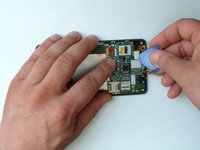crwdns2915892:0crwdne2915892:0
Microsoft Lumia 535
RM-1090 / RM-1091/ RM-1089 / RM-1092
How to disassemble the phone and replace broken, smashed Display or Touch Screen Glass Digitizer.
!!!There are different versions touch screens:
• CT2S1973FPC-A1-E
• CT2C1607FPC-A1-E
The version is printed on the flex cable.
crwdns2942213:0crwdne2942213:0
crwdns2936621:0crwdne2936621:0
-
-
Turn off the phone.
-
Remove the battery and any SIM and memory cards.
-
-
-
With a screwdriver Torx T4 remove the 9x screws.
-
-
-
With a plastic opening tool separate the back cover from the middle frame.
-
-
-
Disconnect:
-
Touch screen flex cable
-
LCD Display flex cable
-
Charging Dock board flex cable - remove the foam and tape, then flip up the black lock before easing out the flex.
-
Coaxial antena cable - take your time here, be sure to pull the metal connector and not the cable or you risk pulling the cable from the connector.
-
Remove the 2x Torx T4 screws.
Take care when removing the coax connector. Mine was very tight and I managed to disconnect the coax cable from the connector. Phone is now in the bin :-(
Also, when removing the charging dock board flex cable, the connector has a black lock arm. Remove the foam pad and tape to reveal the lock. Gently ease the lock arm up then ease the flex out.
-
-
-
-
Insert wisdom here.
With the camera/logic board removed then don’t forget to remove the other end of the charging dock board flex cable from the charging board. When reassembling I found it awkward to hold the protective black guard over the flex out of the way when sliding the end of the ribbon into the replaced charging dock board: combination of tweezers and fingernail required.
-
-
-
Remove the display flex cable rubber.
-
Put scotch tape on glass to prevent it from shattering.
-
Use a hair dryer or heat gun and warm the glass to make adhesive soft.
-
-
-
Use a cutter or other tool with a sharp edge and start the separating from the bottom side. When you make enough room, continue the operation with a plastic tool.
-
-
-
Using a plastic tool, carefully remove the display.
-
Clean the frame from the remainders of the old adhesive.
-
-
-
Install back the display.
-
Put adhesive tape 2mm on the digitizer.
-
-
-
Install the touch screen and start with the reassembling.
-
That's all.
-
.
-
.
-
.
-
.
-
.
-
Did you do it successfully?
Is the phone memory gets deleted after doing it??
No it doesn’t
I did this successfully but as I pressed the glass down on the edges , it cracked. I believe its because I hadn’t cleaned up the glue from the previous screen and so the surface was uneven.
So, clean up the adhesive well and CAREFULLY press down on the glass. Its brittle.
-
To reassemble your device, follow these instructions in reverse order.
To reassemble your device, follow these instructions in reverse order.
crwdns2935221:0crwdne2935221:0
crwdns2935229:050crwdne2935229:0
crwdns2947412:019crwdne2947412:0
hi
cane you tell me price of out glass of lumia 535 duol sim please ?!
2mm adhesive tape means thickness
Also does touch come out if we put adhesive tape.
I want to join in your team
Hi,How to know which the versions touch screens my phone is Lumia 535 RM-1089 , please?
You need to open phone, cant tell otherwise.
hi im from phillipines can i know the price of the touch pod of the phone microsoft
lumia 535
hi i lost flex cable so i dont know which version of LCD i need can someone tell my how to findout version
Replaced succesfully. Thanks!
Is the phone memory gets deleted after replacement??
Hi where i can buy dis tooch scrren digitilizer?
And de tape 2mm
is display assembly of microsoft lumia 540 can be replaced with display assembly of microsoft lumia 535
Need lumia 930 touch 01722878222
Nice write up. It's the surest way of doing it right.
FAIYAZ AHMAD Microsoft 535 skirt top
hi
cane you tell me price of out glass of lumia 535 duol sim please ?!
I just have the glass broken, Display works properly. How can i only replace the glass?
Great guide! It was on point!!