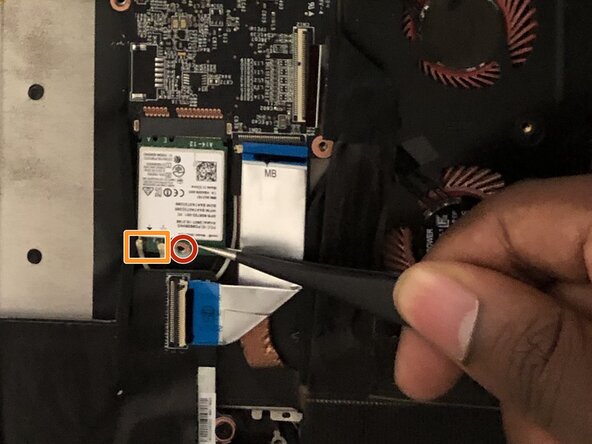crwdns2915892:0crwdne2915892:0
If you're having connectivity issues with your Stealth Pro, or simply want to upgrade your connectivity, this guide will walk you through the replacement process.
crwdns2942213:0crwdne2942213:0
-
-
Unscrew the 15 screws on the bottom panel of the computer using a Phillips #00 screwdriver. One screw will be hidden under a warranty sticker
-
Gently pry around the back cover off the with a plastic spudger
-
Unplug the battery cable from the motherboard.
-
-
-
-
Unscrew the single screw from the Wi-Fi card using a Phillips #00 screwdriver.
-
Slide a thin, ESD-safe pry tool or angled tweezers under the metal neck of the connector (as close to the head as possible) and lift straight up from the board.
-
Using tweezers, carefully grab and remove the Wi-Fi card.
-
To reassemble your device, follow these instructions in reverse order. Take your e-waste to an R2 or e-Stewards certified recycler.
crwdns2935221:0crwdne2935221:0
crwdns2935227:0crwdne2935227:0
crwdns2947412:03crwdne2947412:0
Is this a msata card or a m.2 card?
Hi, do you know where I can find some new wifi cables? I broke mine (with my WiFi card) and looking to repair it
Best regards
Hi there , the wifi cable (aux) its not connecting to the card , probaly I have bent it , what problem does it cause because right now I still can use the wifi, and most important thing , where can I buy it and how can change it ? Thanks