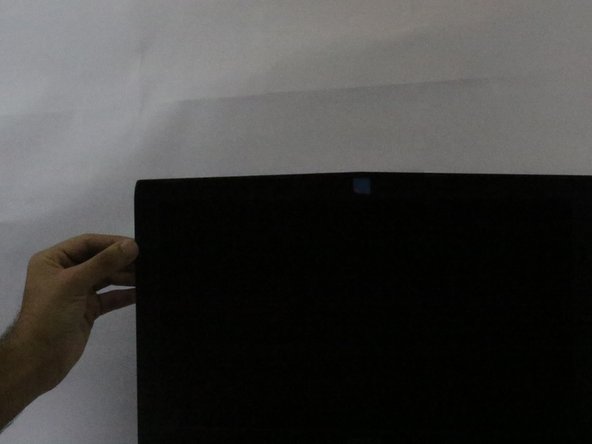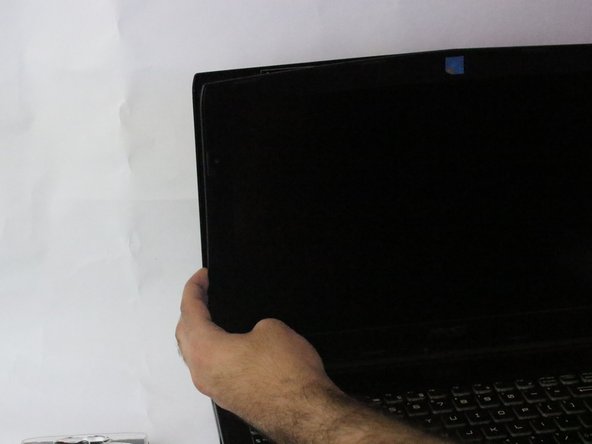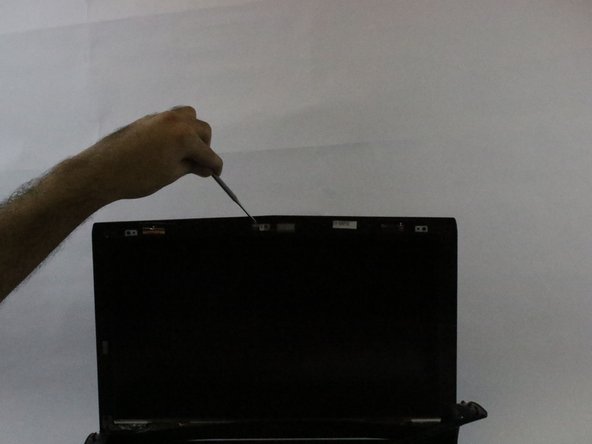crwdns2915892:0crwdne2915892:0
The MSI Apache Pro 004 comes equipped with a 30 fps 720p camera. Due to age, usage, or damage, the camera may need to be replaced.
The camera is a modular component so replacing it is much easier to replace.
This guide will help you replace the webcam in your MSI Apache Pro 004 laptop.
Before you begin this repair, make sure to power off your laptop and unplug it from the charging adaptor.
crwdns2942213:0crwdne2942213:0
-
-
Start with the bottom of the laptop facing up.
-
-
-
Remove the 15 screws from the bottom of the laptop with a PH1 screwdriver.
-
Remove the bottom plate by pulling away from laptop
-
-
-
Remove the screw holding down the battery with a PH1 screwdriver.
-
Pull out the battery.
-
-
-
-
Flip over the laptop and open it.
-
-
-
Slide a metal opener tool along the outside edges of the front screen panel to start to separate it from the back screen panel.
-
-
-
Once it has started to separate, gently pull off the screen panel by working along the edge, and set it aside.
-
-
-
Locate the WebCam on the middle of the device.
-
Slide a metal opener tool to remove the Webcam
-
To reassemble your device, follow these instructions in reverse order. Take your e-waste to an R2 or e-Stewards certified recycler.
To reassemble your device, follow these instructions in reverse order. Take your e-waste to an R2 or e-Stewards certified recycler.