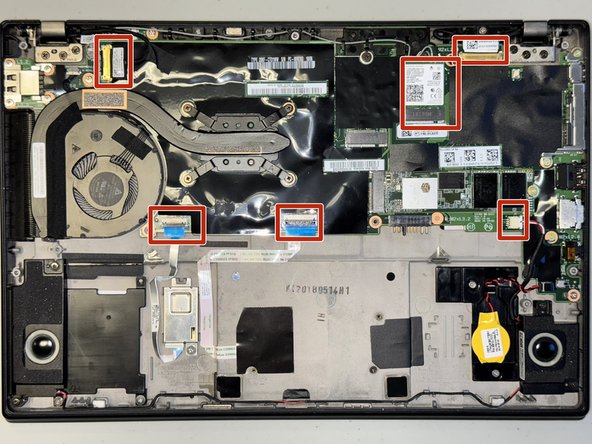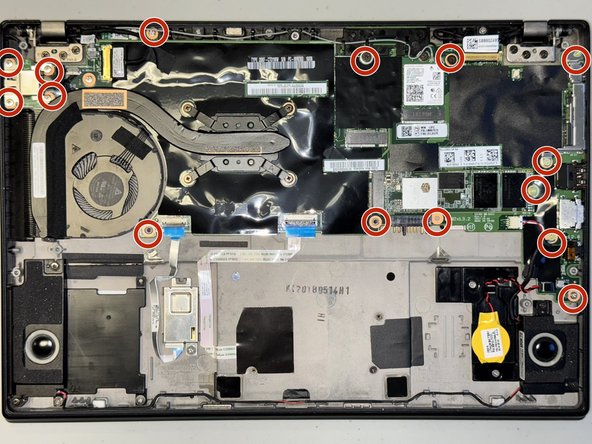crwdns2915892:0crwdne2915892:0
This, guide will show you how to replace the power jack on the Lenovo Think Pad X280. This guide requires a screwdriver for 3.4mm screws and 5.4mm screws. You'll also need to disconnect various wires.
crwdns2942213:0crwdne2942213:0
-
-
Close the device and flip it over to expose the back panel.
-
-
-
Use a Phillips #1 screwdriver to unscrew the five captive screws on the back panel until a small pop is heard.
-
-
-
Gently wedge an opening tool or spudger under the back panel, and loosen the clips around the perimeter until the back panel comes off.
-
Remove the back cover.
-
-
-
-
Using the Phillips #1 screwdriver, remove the four 5 mm screws that are holding the battery down.
-
Remove the battery.
-
-
-
Disconnect all six ribbon cables connected to the motherboard by gently with a screwdriver or your fingers.
-
-
-
Remove the two 5.4 mm screws securing the metal bracket with a Phillips #1 screwdriver.
-
-
-
Remove the two 5.4 mm screws securing the plastic bracket with a Phillips #1 screwdriver.
-
-
-
Remove all fifteen 3.4 mm screws securing the motherboard with a Phillips #1 screwdriver.
-
-
-
Lift out the mother board to access the power jack to replace it with a new one.
-
The power jack will have to be desoldered and then the replacement resoldered. Check out this handy guide to help guide you.
-
To reassemble your device, follow the above steps in reverse order.
Take your e-waste to an R2 or e-Stewards certified recycler.
Repair didn’t go as planned? Try some basic troubleshooting or ask our Answers community for help.
To reassemble your device, follow the above steps in reverse order.
Take your e-waste to an R2 or e-Stewards certified recycler.
Repair didn’t go as planned? Try some basic troubleshooting or ask our Answers community for help.
crwdns2935221:0crwdne2935221:0
crwdns2935227:0crwdne2935227:0