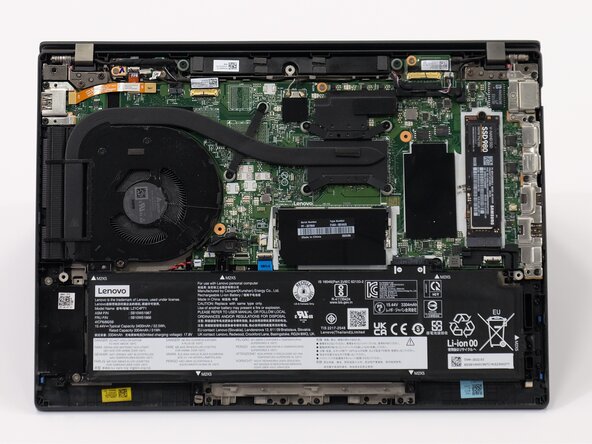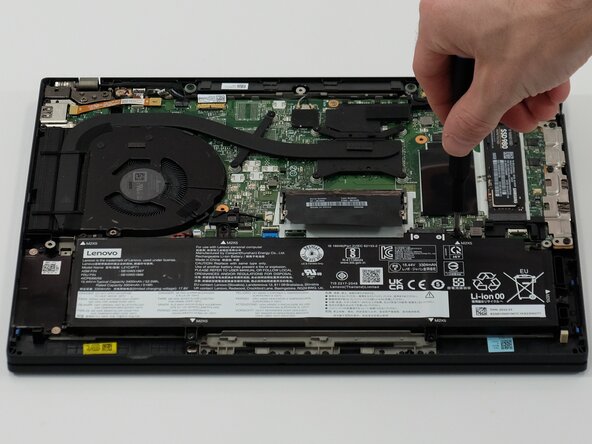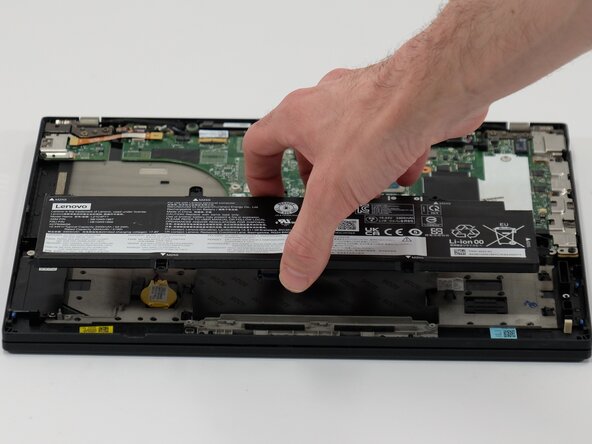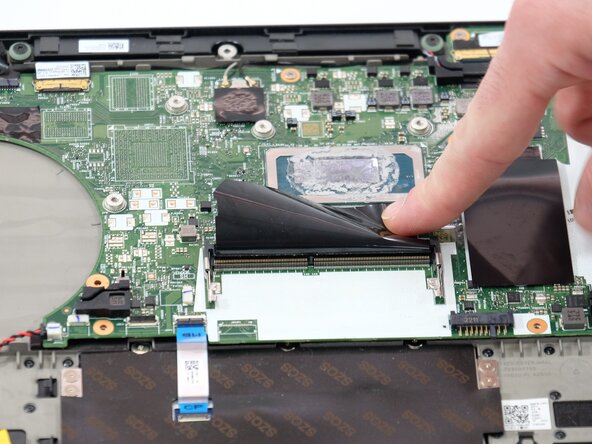crwdns2915892:0crwdne2915892:0
In this guide, we are adding or, in other cases, changing the RAM out for the Lenovo ThinkPad T14 Gen 3. The RAM helps to store data and instructions that the computer needs to use while it is running. Without this, it would significantly slow down its performance.
Before you begin this repair, make sure to power off and unplug your laptop.
crwdns2942213:0crwdne2942213:0
-
-
Use a JIS #1 screwdriver to loosen the seven screws from the back panel.
-
Turn each screw counter-clockwise at least 3 turns and move on to the next step.
-
Place the end of a spudger or opening tool into the seam to gently separate the back cover from the rest of the device.
-
Slide the opening tool around the perimeter of the device to release the clips that hold the back panel to the device.
-
Remove the back panel.
-
-
-
Use a JIS #1 screwdriver to remove six M2 x 5 mm screws that hold the battery in place.
-
-
-
-
Slide the battery from the battery connector and remove it.
-
-
-
Lift the plastic covering the RAM stick.
-
-
-
If you do have one gently pull the metal clips on each side to disengage the clips holding the card.
-
To reassemble your device, follow these instructions in reverse order. Take your e-waste to an R2 or e-Stewards certified recycler.
crwdns2935221:0crwdne2935221:0
crwdns2935229:02crwdne2935229:0