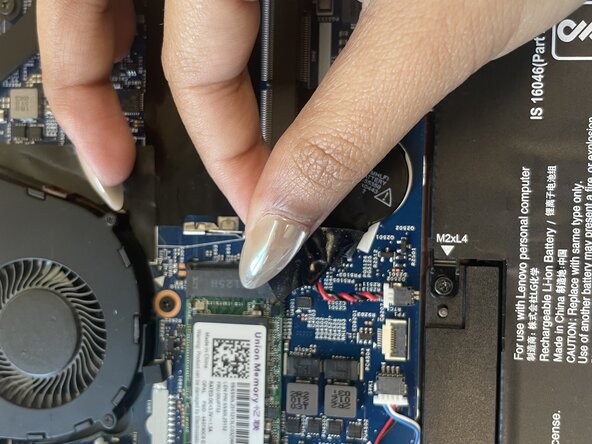crwdns2915892:0crwdne2915892:0
This guide demonstrates how remove and replace the CMOS battery of a Lenovo ThinkPad L390.
crwdns2942213:0crwdne2942213:0
-
-
Power off your laptop and disconnect the charger and any peripheries before beginning disassembly.
-
Unscrew the nine 5 mm Phillips #00 screws that secure the lower case.
-
-
-
Insert an opening tool in the gap between the lower case and the chassis.
-
Pry around the entire perimeter of the lower case until it fully releases.
-
Lift the lower case up and off.
-
-
-
-
Remove the protective tape over the CMOS battery.
-
-
-
Pull the white CMOS battery connector directly out of its socket.
-
Lift the battery up and off of the motherboard.
-
To reassemble your device, follow the above steps in reverse order.
Take your e-waste to an R2 or e-Stewards certified recycler.
Repair didn’t go as planned? Try some basic troubleshooting or ask our Answers community for help.