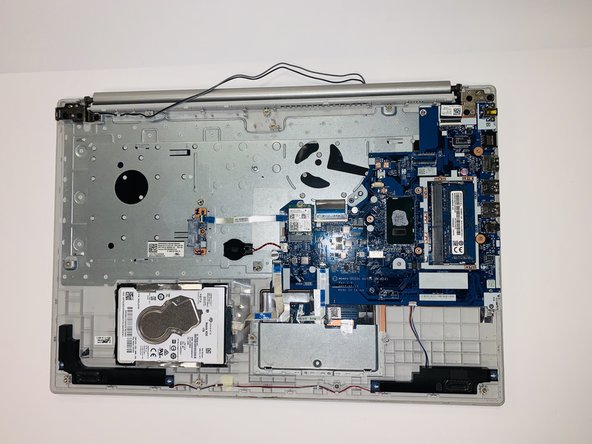crwdns2915892:0crwdne2915892:0
If your Lenovo Ideapad 320-17IKB is overheating or burning you when you touch the bottom, use this guide to help you replace the heat sink.
The heat sink is designed to disperse the heat from its source allowing for better cooling.
Before using this guide, please inspect the openings around the outside of the laptop to make sure there is nothing clogging the opening. If there is something blocking the opening please remove it and check to see if that fixed the issue.
Be sure to keep the openings clean because too much dust can also cause overheating.
Before beginning, please make sure that your Lenovo Ideapad is powered off and disconnected from any external power source.
Have fun fixing!
crwdns2942213:0crwdne2942213:0
-
-
Flip the laptop over so that the back panel is facing upwards.
-
-
-
Remove fourteen 7mm Phillips #00 screws from the back panel.
-
-
-
Carefully remove the optical drive by pulling the bezel away from the laptop.
-
-
-
-
Use your fingers or an opening tool to gently remove the back panel from the bottom of the laptop.
-
Lay both sides of the laptop next to each other.
-
-
-
Remove five 7mm Phillips #0 screws from the battery holder.
-
-
-
Pinch the connecting cord with one hand and pry the battery connector with the other hand, while gently pulling the connector straight out and towards the bottom edge of the base.
-
-
-
Remove five 7mm Phillips #00 screws from the cooling fan.
-
-
-
Gently lift the fan assembly out of the laptop.
-
Gently remove the connecting wires from the exterior of the fan by slowly "weaving" the cord between the ridges of the fan.
-
-
-
Gently lift and remove the heat sink and set it aside.
-
To reassemble your device, follow these instructions in reverse order.
crwdns2935221:0crwdne2935221:0
crwdns2935227:0crwdne2935227:0
crwdns2947410:01crwdne2947410:0
Guys, did you notice the hole in the heat sink just above the processor? Doesn't it make the heatsink less effective?