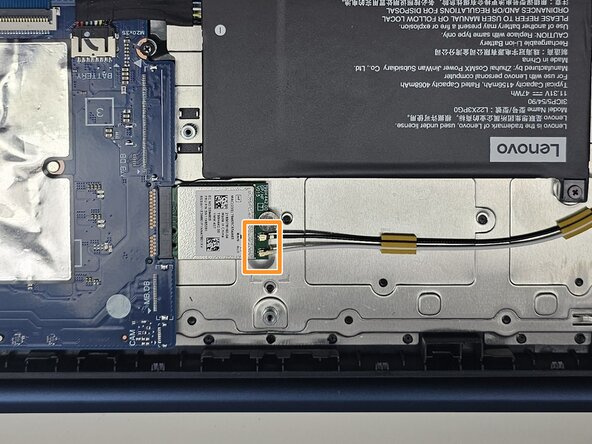crwdns2915892:0crwdne2915892:0
If you need to replace the motherboard in your Lenovo IdeaPad Slim 3 Chromebook 14M868, follow this guide.
crwdns2942213:0crwdne2942213:0
-
-
Place the device on a clean dry workspace with the back Cover facing up.
-
Remove 10 Phillip screws.
-
-
-
Place space tabs around the edges of the back cover to separate from the device.
-
-
-
Firmly but carefully pry the back cover off.
-
-
-
-
Remove 1 Phillip screws.
-
Disconnect the coaxial cables from the Wi-Fi card.
-
-
-
Gently remove Wi-Fi Card by pulling away from the motherboard.
-
-
-
Disconnect the four connectors from the motherboard.
-
-
-
Remove three Phillips screws from the I/O bracket.
-
Remove the I/O bracket.
-
Remove two screws from the motherboard.
-
To reassemble your device, follow these instructions in reverse order. Take your e-waste to an R2 or e-Stewards certified recycler.
crwdns2947410:01crwdne2947410:0
Where do I get replacment mother borad? And will I loose all my information when I replace this? thanks