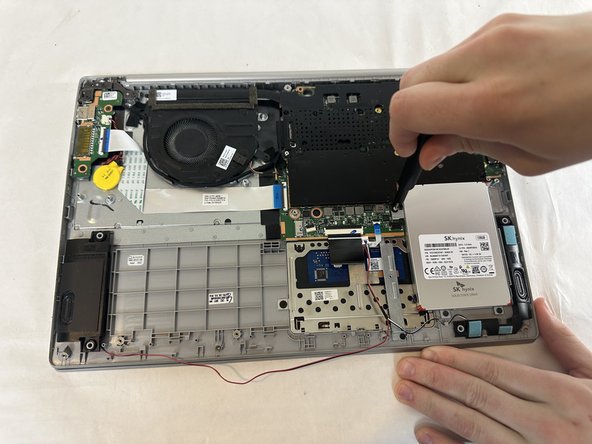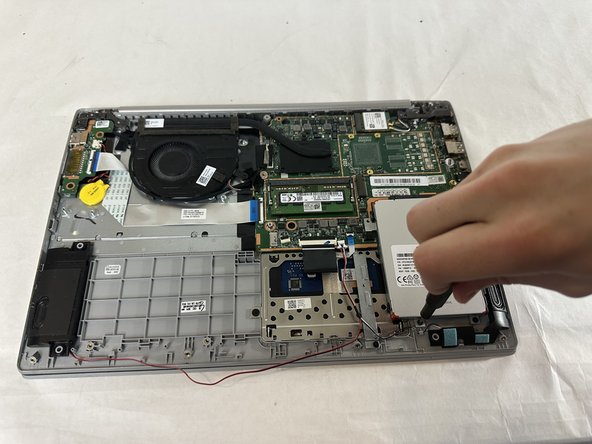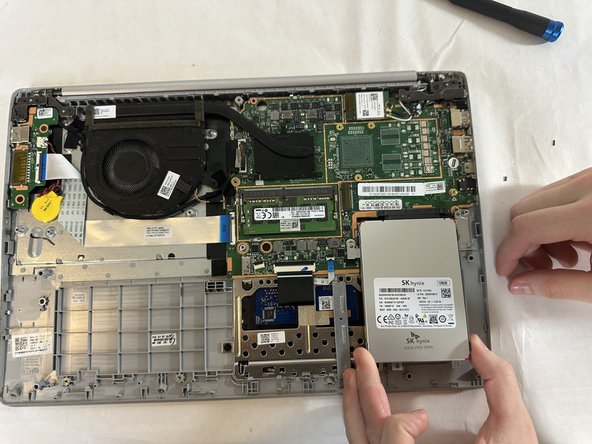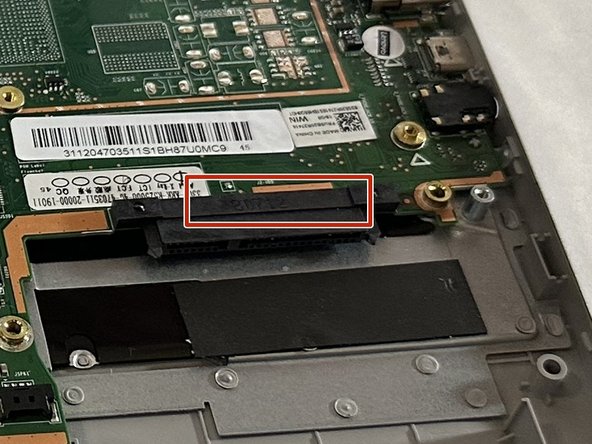crwdns2942213:0crwdne2942213:0
-
-
Remove the ten 3.3 mm screws securing the back panel using a Phillips #00 screwdriver.
-
Use a Jimmy or your fingernail to pry the back panel off.
-
-
-
Remove the six 3 mm screws from the black board using a Phillips #00 screwdriver.
-
-
-
-
Use a Phillips #00 screwdriver to remove the two 3 mm screws that hold the hard drive down in place.
-
-
-
Use a Jimmy to remove the blue and black bracket that surrounds the hard drive.
-
Pull the hard drive from the bottom to release it from its black port labeled S0712.
-
To reassemble your device, follow these instructions in reverse order.
To reassemble your device, follow these instructions in reverse order.