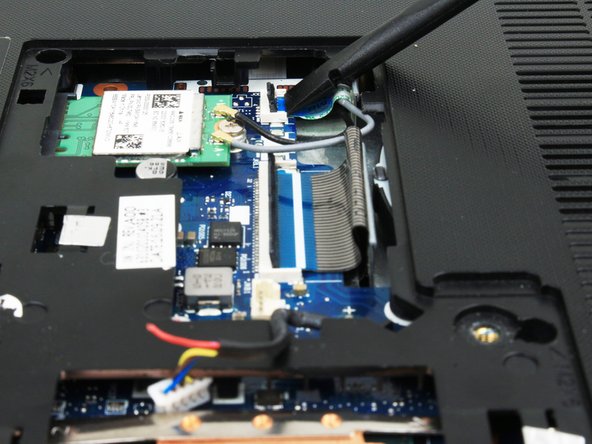crwdns2915892:0crwdne2915892:0
Use this guide to access the internal components of a Lenovo IdeaPad 310-15IKB.
For your safety, discharge the battery below 25% before disassembling your device. This reduces the risk of fire if the battery is accidentally damaged during the repair. If your battery is swollen, take appropriate precautions.
crwdns2942213:0crwdne2942213:0
-
-
Flip the laptop over with the hinge facing away from you.
-
Use a Phillips screwdriver to remove the twelve 6.5 mm screws that secure the lower case and the right panel.
-
-
-
Insert the flat end of a spudger into the notch on the upper left corner of the right panel.
-
Pry the panel up to release the retaining clips that secure the panel.
-
Remove the panel.
-
-
-
Use a Phillips screwdriver to remove the three 6.6 mm screws that secure the motherboard to the lower case.
-
-
crwdns2935267:0crwdne2935267:0Tweezers$4.99
-
Use tweezers or your fingernails to lift the fan cable connector directly up and out of its motherboard socket.
-
-
-
Use the flat end of a spudger or a fingernail to flip up the ZIF locking flaps on the keyboard and trackpad connectors.
-
-
-
-
Use blunt tweezers to pull the keyboard ribbon cable directly out of its socket.
-
-
-
Use blunt tweezers to pull the trackpad ribbon cable directly out of its port.
-
-
-
Use the pointed tip of a spudger to gently pry up and disconnect the two antenna cables from the wireless card.
-
-
-
Flip the laptop over and open the lid.
-
-
-
Insert the tip of an opening pick into the seam between the top left corner of the lower case and keyboard assembly.
-
Slide the opening pick down to the bottom left corner to release the clips.
-
-
-
Insert the tip of an opening pick into the seam between the lower left side of the palm rest and the lower case.
-
Slide the opening pick to the right to release the clips that secure the front edge.
-
-
-
Insert the tip of an opening pick into the bottom right seam between the chassis and keyboard assembly.
-
Slide the pick toward the top right corner to release the remaining retaining clips.
-
-
-
Lift the keyboard assembly off of the chassis.
-
To reassemble your device, follow these instructions in reverse order.
Take your e-waste to an R2 or e-Stewards certified recycler.
Repair didn’t go as planned? Try some basic troubleshooting, or ask our answers community for help.
To reassemble your device, follow these instructions in reverse order.
Take your e-waste to an R2 or e-Stewards certified recycler.
Repair didn’t go as planned? Try some basic troubleshooting, or ask our answers community for help.