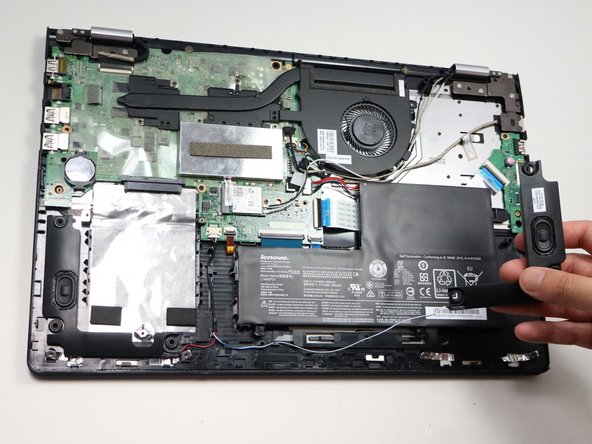crwdns2915892:0crwdne2915892:0
If the Lenovo Flex 3-1580 speakers are not producing any audio or sound distorted, this guide will walk you through how to replace them. Replacing any faulty speakers will help produce clear sound. Before resulting in a replacement, it can be beneficial to check this troubleshooting guide first.
Warning: Power down your device completely by holding the power button for 5-10 seconds, unplug the charger if still plugged in, then ground yourself by using an anti-static wrist strap connected to a grounded surface before handling any sensitive components. For a further explanation how to use the iFixit anti-static wristband please refer to this guide.
No recall notices have been issued by Lenovo for the Flex 3-1580 series speakers.
crwdns2942213:0crwdne2942213:0
-
-
Remove eleven 6.0 mm screws from the bottom cover using a JIS #1 screwdriver.
-
-
-
Loosen the backing cover by sliding a spudger along the edges.
-
Remove the bottom cover from the laptop.
-
-
-
-
Pull up the speakers from their compartments on the right and left sides.
-
-
-
Gently pull and wiggle out the plug from the motherboard.
-
To reassemble your device, follow these instructions in reverse order.