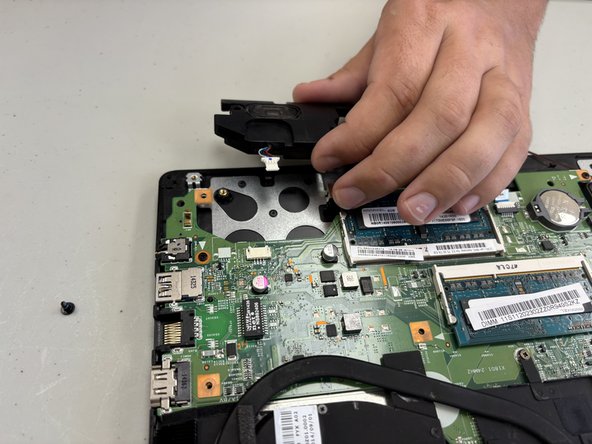crwdns2915892:0crwdne2915892:0
This guide helps you replace the Lenovo Flex 2-15 speakers. You might need to replace your speaker when the sound becomes distorted or stops producing sound.
crwdns2942213:0crwdne2942213:0
-
-
Begin by taking the back plate off of your device. Using a Phillips head screw driver, take out the highlighted screws for your device.
-
-
-
Remove battery from the motherboard by unplugging the cord and removing the screws.
-
-
-
Once you have the battery removed, locate the cable for your new battery and connect it on the same port from your old battery. Secure it onto the laptop by using the screws. After this step is complete, complete step 1 in reverse order to secure the plate cover over your motherboard.
-
-
-
-
Use a Phillips #00 screwdriver to remove the one 4 mm screw on the left speaker.
-
-
-
Use a Phillips #00 screwdriver to disconnect the one 4 mm screw on the right speaker.
-
-
-
Disconnect the speaker the connector on the right speaker from the motherboard by pulling the connector out with your fingernail.
-
-
-
Gently lift the two speakers out with your hands.
-
To reassemble your device, follow the above steps in reverse order.
Take your e-waste to an R2 or e-Stewards certified recycler.
Repair didn’t go as planned? Try some basic troubleshooting or ask our Answers community for help.