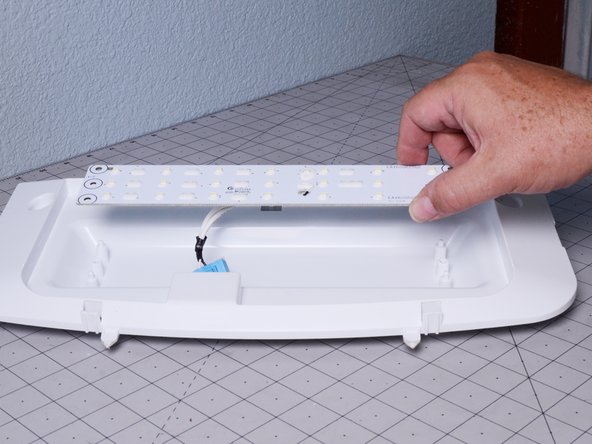crwdns2915892:0crwdne2915892:0
Use this guide to replace the refrigerator compartment light in an LG Refrigerator model LFX25973. The process involves removing the light unit, disconnecting it, and installing a new one.
crwdns2942213:0crwdne2942213:0
-
-
Unplug your refrigerator before you begin your repair.
-
Condenser Fan Motor
-
Compressor Motor and Thermal Overload Device
-
Water Supply Valve Assembly
-
-
-
Open both refrigerator doors fully.
-
-
-
Lift up the front edge of the shelf to release it.
-
Unhook the shelf and remove it.
-
Repeat the last two steps for each shelf you wish to remove.
-
-
-
Use a Phillips screwdriver to remove the two 22.5 mm‑long screws that secure the light unit.
-
-
-
-
With both hands, pull down the front edge of the light unit until it pops free.
-
-
-
Pinch the light unit connector to release it and pull it out straight to disconnect.
-
Remove the light unit.
-
-
-
Use a spudger to pry and release the two clips on the rear edge of the light.
-
-
-
Use a spudger to pry and release the sides of the light cover from the light base.
-
-
-
Separate the light base from the light cover.
-
-
-
Use a Philips head driver to remove the two 14.5 mm long screws securing the light module.
-
-
-
Lift the light module out of the light base and remove it.
-
To reassemble your device, follow these instructions in reverse order.
Take your e-waste to an R2 or e-Stewards certified recycler.
Repair didn’t go as planned? Try some basic troubleshooting, or ask our Answers community for help.