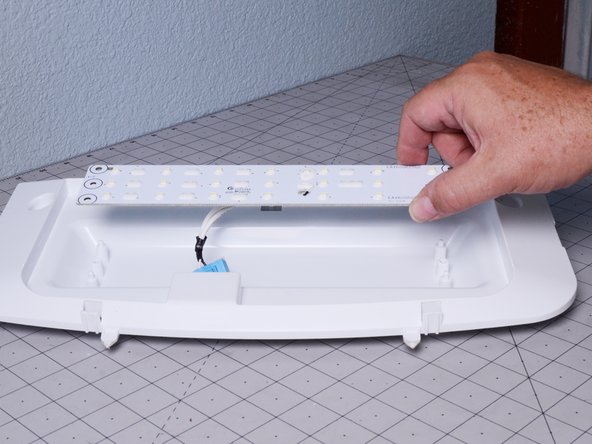crwdns2915892:0crwdne2915892:0
Use this guide to replace the refrigerator compartment light in an LG Refrigerator. The process involves removing the light unit, disconnecting it, and installing a new one. This guide is for LED based units.
This guide will work for most LG refrigerators. This guide is written with an LG model LFX25973 refrigerator. If you have a different model, you may encounter some minor disassembly differences, but the overall repair process will be the same.
crwdns2942213:0crwdne2942213:0
-
-
Unplug your refrigerator before you begin your repair.
-
Condenser fan motor
-
Compressor motor and thermal overload device
-
Water supply valve assembly
-
-
-
Open both refrigerator doors fully.
-
-
-
Lift up the front edge of the shelf to release it.
-
Unhook the shelf and remove it.
-
Repeat the last two steps for each shelf you wish to remove.
-
-
-
Use a Phillips screwdriver to remove the screws that secure the light unit.
-
-
-
-
With both hands, pull down the front edge of the light unit until it pops free.
-
-
-
Pinch the light unit connector to release it and pull it out straight to disconnect.
-
Remove the light unit.
-
-
-
Use a spudger to pry and release the two clips on the rear edge of the light.
-
-
-
Use a spudger to pry and release the sides of the light cover from the light base.
-
-
-
Separate the light base from the light cover.
-
-
-
Use a Philips head driver to remove the screws securing the light module.
-
-
-
Lift the light module out of the light base and remove it.
-
To reassemble your device, follow these instructions in reverse order.
Take your e-waste to an R2 or e-Stewards certified recycler.
Repair didn’t go as planned? Try some basic troubleshooting, or ask our Answers community for help.
To reassemble your device, follow these instructions in reverse order.
Take your e-waste to an R2 or e-Stewards certified recycler.
Repair didn’t go as planned? Try some basic troubleshooting, or ask our Answers community for help.