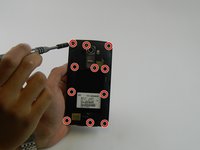crwdns2915892:0crwdne2915892:0
Learn how to replace the full screen assembly, including the LCD, digitizer, and display frame.
This guide does not cover removing the fused glass display and digitizer from the display frame, so if your part is missing the supporting frame, follow the more complicated LCD Digitizer replacement guide instead.
crwdns2942213:0crwdne2942213:0
-
-
Remove the rear cover by placing the plastic opening tool in the groove on the bottom left side of the LG G4 and gently prying up.
-
-
-
Place the plastic opening tool at the bottom edge of the battery and lift up. Carefully remove battery with your hands.
-
-
-
Remove the eleven 3.9 mm Phillips #00 screws found at the back of the phone.
-
-
-
-
Once all the screws have been removed, place the plastic opening tool in the lower left corner and firmly lift the cover up.
-
Detach the cover with your fingers
-
-
-
Remove the following four press-fit connectors with the flat edge of a plastic spudger or opening tool:
-
Front-facing camera connector.
-
Rear-facing camera connector.
-
Digitizer connector.
-
-
-
Remove the motherboard by lifting it up using the plastic opening tool and your fingers .
-
-
-
Use a heat gun or iOpener over the auxiliary port to soften the adhesive that secures it to the plastic housing.
-
-
crwdns2935267:0crwdne2935267:0Spudger$2.99
-
Insert a nylon spudger into the auxiliary port and gently pry upward to free the port.
-
-
-
Use a spudger to carefully remove these components and then place them in the new display assembly..
-
To reassemble your device, follow these instructions in reverse order.
To reassemble your device, follow these instructions in reverse order.
crwdns2935221:0crwdne2935221:0
crwdns2935229:04crwdne2935229:0