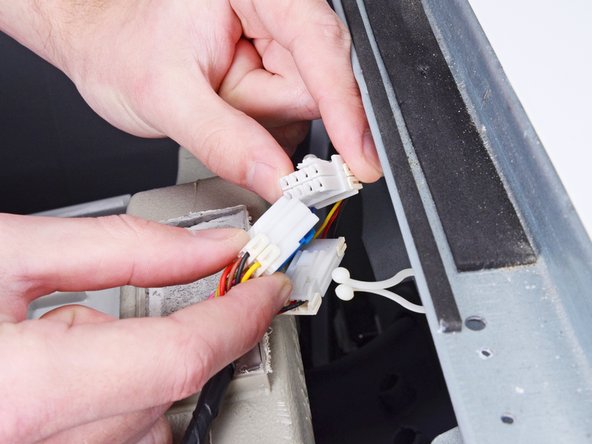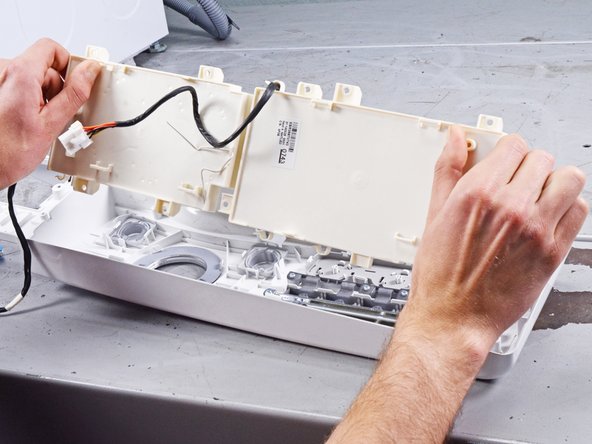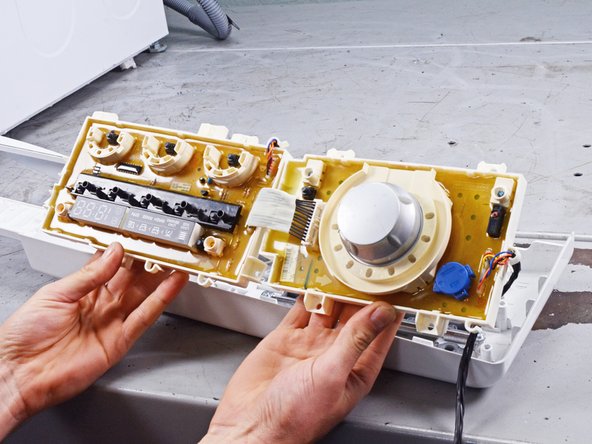crwdns2915892:0crwdne2915892:0
Use this guide to replace the control panel in your LG front load washing machine.
The control panel contains the buttons, dials, and control knob to adjust the wash settings. If you have a broken control knob or button, you can access it by following this guide.
This guide will work for most LG front load washing machines. This guide is written with a model WM3050CW washer. If you have a different model, you may encounter some minor disassembly differences, but the overall repair process will be the same.
crwdns2942213:0crwdne2942213:0
-
-
Turn off the main water supply
-
Unplug your washer
-
Disconnect all water connections at the rear of your washer
-
-
-
Remove the screw(s) securing the top panel brackets to the back panel.
-
-
-
Slide the top panel towards the rear of the device to disconnect its clips.
-
-
-
Tilt the top panel upward to completely disconnect it from the chassis.
-
Remove the top panel.
-
-
-
Pull the detergent drawer away from the chassis as far as it will go.
-
-
-
-
Press down on the "Push" button to disengage the clips securing the detergent drawer.
-
Pull the drawer out of its slot on the chassis and remove it.
-
-
-
Disconnect the connectors attached to the control panel.
-
-
-
Remove the screw(s) securing the control panel.
-
-
-
Remove the screw(s) securing the detergent dispenser.
-
-
-
Use a flathead screwdriver, or a pry tool, to unclip the control panel from the chassis.
-
-
-
Remove the control panel, making sure to thread any cables through the chassis.
-
-
-
Flip the control panel over.
-
Remove the screw(s) securing the control panel board.
-
-
-
Pull the control panel board out of its slot and remove it.
-
To reassemble your device, follow these instructions in reverse order.
Take your e-waste to an R2 or e-Stewards certified recycler.
Repair didn’t go as planned? Ask our Answers community for help.
crwdns2935221:0crwdne2935221:0
crwdns2935229:03crwdne2935229:0