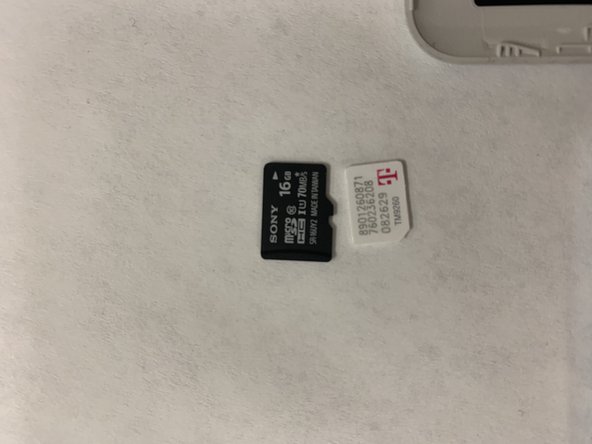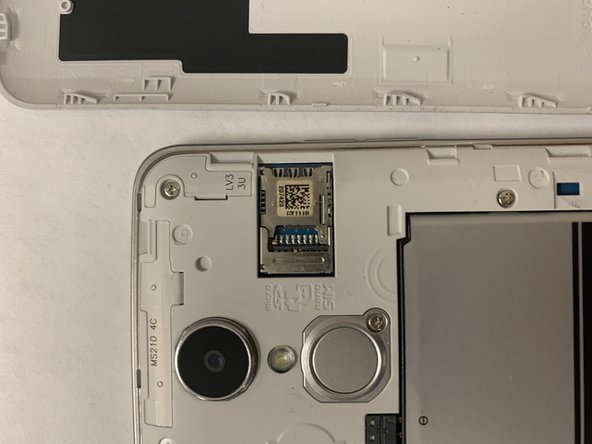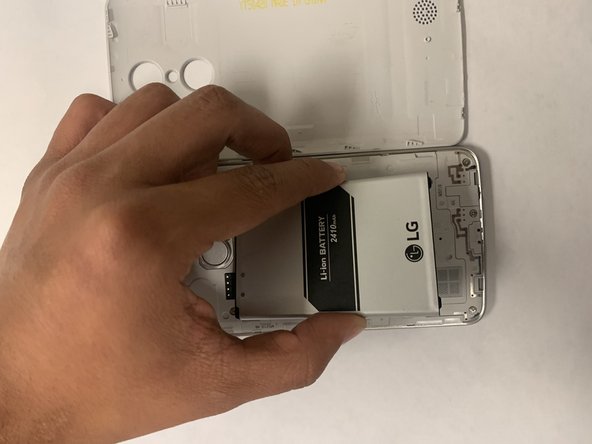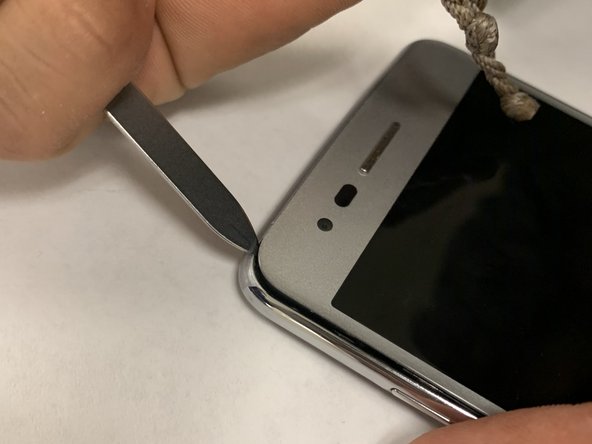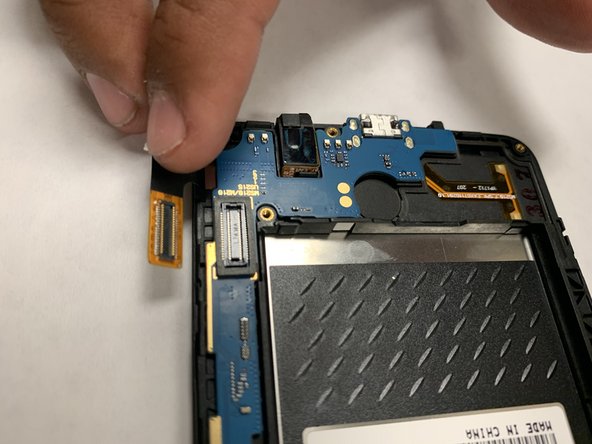crwdns2915892:0crwdne2915892:0
The guide was develop to help replace the screen of a LG Aristo, also known as LGMS210 or MS210.
crwdns2942213:0crwdne2942213:0
-
-
Turn off the device and make sure you are working on a flat, lit surface.
-
-
-
Use an iFixit opening tool to pry off the back case.
-
-
-
Remove the SD and SIM cards by sliding the cards out with your finger.
-
-
-
-
Remove the battery by prying it up with a fingernail or opening tool from the bottom edge.
-
-
-
Remove the ten screws from the midframe with a Phillips #000 screwdriver.
-
-
-
Pry up on the screen with a plastic opening tool.
-
-
crwdns2935267:0crwdne2935267:0Tweezers$4.99
-
Detach the cables from the press fit connectors.
-
You can lift them up with you finger or you can use tweezers (optional).
-
To reassemble your device, follow these instructions in reverse order. I hope that these steps have helped you with your issue.
To reassemble your device, follow these instructions in reverse order. I hope that these steps have helped you with your issue.
crwdns2935221:0crwdne2935221:0
crwdns2935229:02crwdne2935229:0
crwdns2947410:01crwdne2947410:0
Do i need Loca Glue to replace the outer Glass?