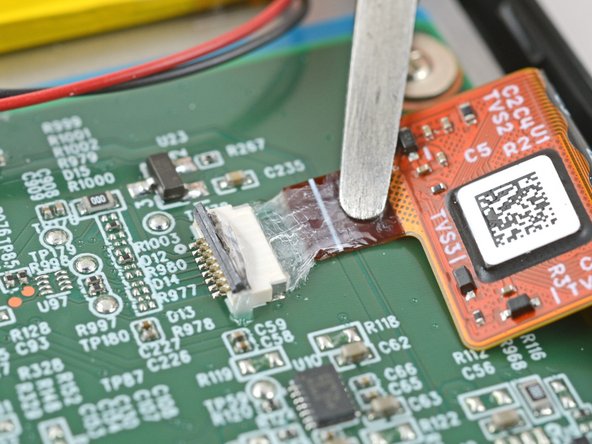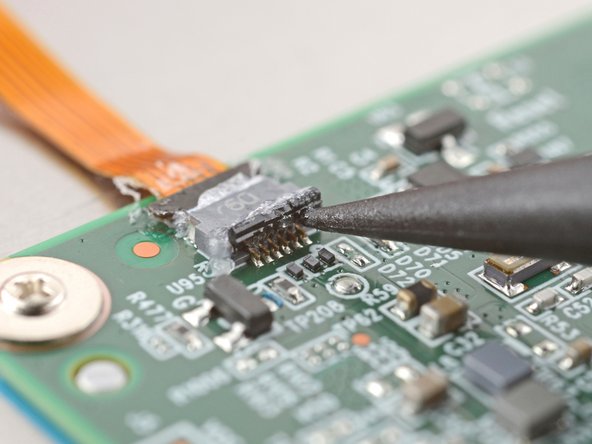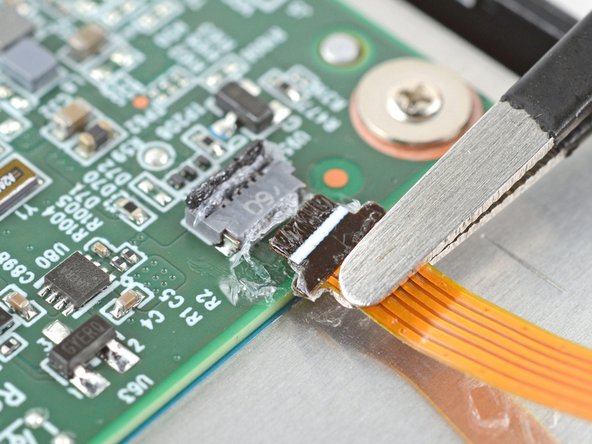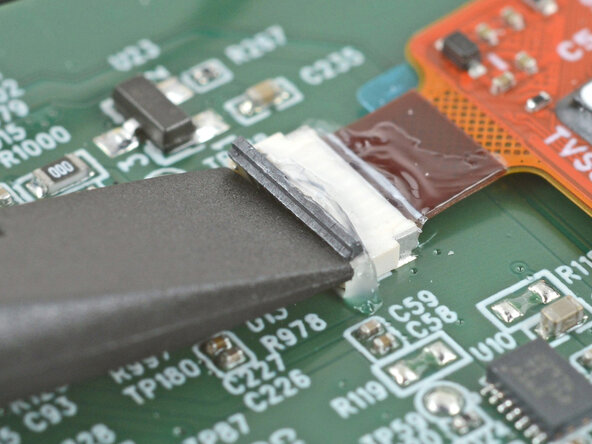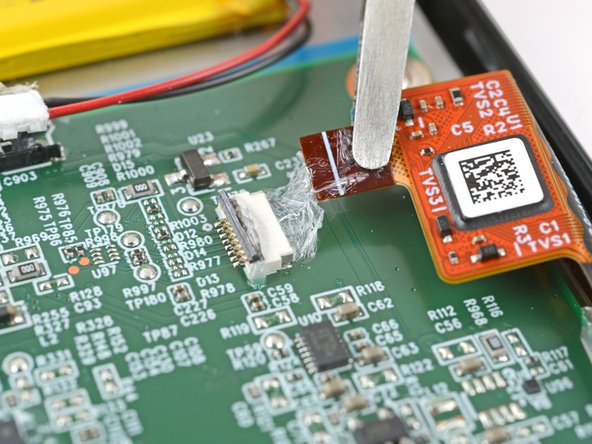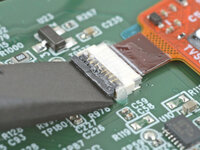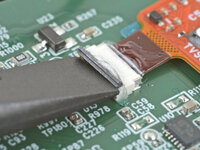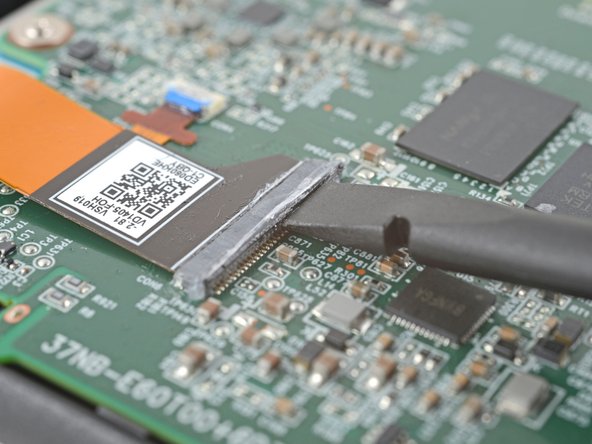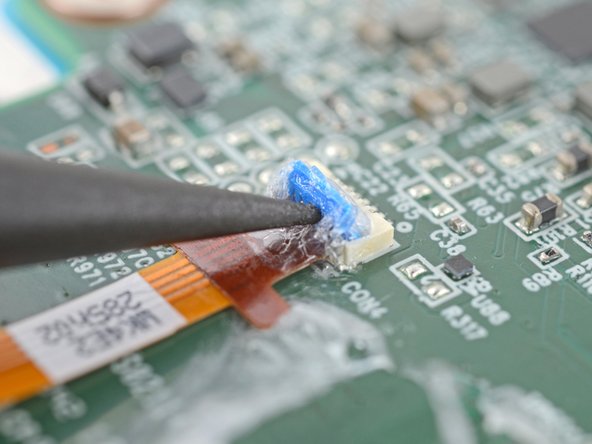crwdns2942213:0crwdne2942213:0
-
-
Unplug all cables and fully shut down your eReader.
-
-
-
Lay your eReader down so the back cover is facing up.
-
Insert the flat edge of an opening pick between the frame and the bottom left corner of the back cover.
-
Push the pick downwards at a slight angle until it slides under the back cover.
-
-
-
Slide the pick toward the bottom right corner to release the clips along the bottom edge.
-
-
-
Remove the pick and reinsert it under the bottom left corner.
-
Angle the pick flat under the back cover and rotate it around the bottom left corner to release its clips.
-
-
-
Slide the pick toward the top left corner to release the clips along the left edge.
-
-
-
-
Grip the left edge of the back cover and lift it away from the eReader to release the remaining clips.
-
Remove the back cover.
-
-
-
The coating is brittle and can flake into many small pieces. Heating the coating helps, but working with it is still a time-consuming process.
-
The ZIF connector locking tabs are coated in a gel that can jam the hinge and keep the locking tab from completely unlocking. Make sure the tabs are completely upright before disconnecting any cables.
-
Depending on your repair, you might have to remove the coating completely from the connectors and their cables.
-
If at any point the coating becomes too difficult to work with, heat it for 90 seconds with an iOpener or a hair dryer.
-
-
-
Use a clean fingernail or the flat end of a spudger to pry up and disconnect the battery press connector.
-
-
-
Use the point of a spudger to lift up the locking tab on the power button cable ZIF connector.
-
Use a pair of blunt nose tweezers to grip the cable close to the head and pull it away from its ZIF connector slowly and steadily to separate the coating.
-
Inspect the head of the cable and the ZIF connector for any remaining coating that could prevent a good connection.
-
Peel off the coating—heating the cable and the ZIF connector when the coating becomes too brittle.
-
-
-
Use the flat end of a spudger to lift up the locking tab on the digitizer cable ZIF connector.
-
Use a pair of blunt nose tweezers to grip the cable close to the head and pull it away from its ZIF connector slowly and steadily to separate the coating.
-
Inspect the head of the cable and the ZIF connector for any remaining coating that could prevent a good connection.
-
Peel off the coating—heating the cable and the ZIF connector when the coating becomes too brittle.
-
-
-
Use the flat end of a spudger to lift up the locking tab on the display cable ZIF connector.
-
Use a pair of blunt nose tweezers to grip the cable close to the head and pull it away from its ZIF connector slowly and steadily to separate the coating.
-
Inspect the head of the cable and the ZIF connector for any remaining coating that could prevent a good connection.
-
Peel off the coating—heating the cable and the ZIF connector when the coating becomes too brittle.
-
-
-
Pull the display cable away from its ZIF connector slowly and steadily at a level angle to separate the coating at the corners.
-
Once the cable comes completely out of its socket, lift it up and peel off any remaining coating holding it to the motherboard.
-
Lift the display cable out of the way of the backlight cable underneath.
-
-
-
Use the point of a spudger to lift up the locking tab on the backlight cable ZIF connector.
-
Use a pair of blunt nose tweezers to grip the cable close to the head and pull it away from its ZIF connector slowly and steadily to separate the coating.
-
Inspect the head of the cable and the ZIF connector for any remaining coating that could prevent a good connection.
-
Peel off the coating—heating the cable and the ZIF connector when the coating becomes too brittle.
-
To reassemble your device, follow these instructions in reverse order.
To reassemble your device, follow these instructions in reverse order.