crwdns2915892:0crwdne2915892:0
Use this guide to help you replace the ambient light sensor in the Amazon Kindle Fire.
crwdns2942213:0crwdne2942213:0
-
-
Wedge a plastic opening tool into the lower right corner of the Kindle Fire.
-
Pry the case apart and run the plastic opening tool along the perimeter of the Kindle Fire to release the clips securing the case halves to each other.
-
It is helpful to pry the bottom of the Kindle Fire away (and out from the side) from the top part. Exerting too much force attempting to split the two without pulling away can cause the tabs on the inside to crack.
-
-
-
Once you have freed all the plastic clips, pull the back case off the Kindle Fire.
Order placed
Mine has another plastic pc over the m.etal plate
-
-
-
Fit the tip of the plastic opening tool between the right battery cell and the Kindle Fire's frame.
-
Lever the battery up and work the plastic opening tool down along its edge to release the glue securing it to the frame.
-
-
-
Repeat the process from the previous step to free the left battery cell.
The CPU got extremely hot and just now getting repaired 5 days or so
I can't get the battery to charge
-
-
-
Lift the back of the battery up to relieve any tension in the battery connector and simultaneously use a spudger to push the battery connector out of its socket.
-
Pull the battery out of the Kindle Fire.
-
-
-
Peel the tape on the upper-left IC that is securing the speaker cable.
-
Use the flat end of a spudger to push the speaker connector out of its socket.
-
Deroute the speaker cable.
-
-
-
-
Remove the two 3.3 mm Phillips #00 screws securing the speakers to the Kindle Fire.
-
Lift the speakers out of the Kindle Fire.
-
-
-
Remove the two 2.3 mm Phillips #00 screws from the touchscreen controller.
-
Use a plastic opening tool to release the touchscreen controller connector.
-
Gently remove the touchscreen controller by lifting it up and to the right.
-
-
crwdns2935267:0crwdne2935267:0Tweezers$4.99
-
Use a plastic opening tool to flip open the power button ZIF connector.
-
Flip open the ambient light sensor ZIF socket with a plastic opening tool.
-
Use a pair of tweezers to pull the blue tab on the ambient light sensor cable to remove it from its socket.
Make sure to mark what ZIF connector goes where, they are not interchangeable even though a first glance the appear to be the same size
It took about 2 hours, but that is, mainly, because reconnecting the ZIF connectors can be overly tedios.
Apparently not all Kindle Fires have the ambient light sensor; This connector is not present on mine.
I cannot get the zif connectors to go back in ..what can i do...been trying for hours to get them back in...im talking bout the white flip pieces that lock in film..some one please help me with this!!
Stand it up on its end, lining up the holes to the wires. Slide into holes and 'flip'/rotate white plastic piece down into a flat position.
-
-
-
Use a plastic opening tool to lift up and disconnect the display data cable.
-
Lift up on the antenna connector with a plastic opening tool to disconnect it.
-
De-route the antenna cable.
Be very careful when disconnecting the antenna, and be sure to note how the cable is routed into the little socket on the motherboard. The reconnecting of the antenna cable into its motherboard port can be tricky and will require patience, persistence and perhaps a magnifier and tweezers.
note that the image still displays the speakers that were supposed to be removed in an earlier step
Followed the steps but once reassembled the screen comes on but doesn't respond to touch. It was working fine even with broken glass screen. Any suggestions?
Mine is doing the same thing! What did you do to fix it?
Tara -
I order a replacement motherboard from ifixit and for some reason it had a plastic increasing around the outer edge of the "display data cable connection port" on the motherboard, which makes it impossible to connect the cable to the motherboard. I called ifixit and they said send a picture and a description. Hopefully the customer who owns the kindle fire will understand that after waiting on the part for a week. :\
Mine no longer responded to touch!!!!! Why did we all have the same problem on reassembly after changing charging port?
-
-
-
Remove the six 2.6 mm Phillips #00 screws securing the motherboard to the frame.
-
-
-
Use a plastic opening tool to gently lever up the bottom side of the motherboard to free from the adhesive on its underside.
-
Lever the top side of the motherboard up with a plastic opening tool until it comes free.
-
Lift the motherboard out of the Kindle Fire, making sure that the power button cable from step 8 comes free from its connector.
-
-
-
Remove the 2.5 mm Phillips #00 scew securing the power button board to the Kindle Fire.
-
Lift the power button board out of the Kindle Fire.
-
-
-
Use the flat end of a spudger to peel the ambient light sensor cable off of the frame.
-
-
-
Use the flat end of a spudger to peel up the silver tape securing the antenna cable.
-
-
-
Remove the five 3.6 mm Phillips #00 screws securing the frame and ambient light sensor.
-
-
-
Slide the ambient light sensor out from under the frame and remove it from the Kindle Fire.
-
To reassemble your device, follow these instructions in reverse order.
To reassemble your device, follow these instructions in reverse order.
crwdns2935221:0crwdne2935221:0
crwdns2935229:05crwdne2935229:0
crwdns2947410:01crwdne2947410:0
Thank you , I Appreciate Your Fast Work In Getting It Done




















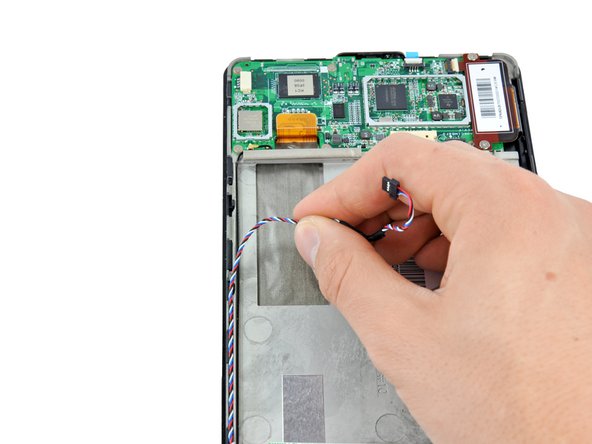


































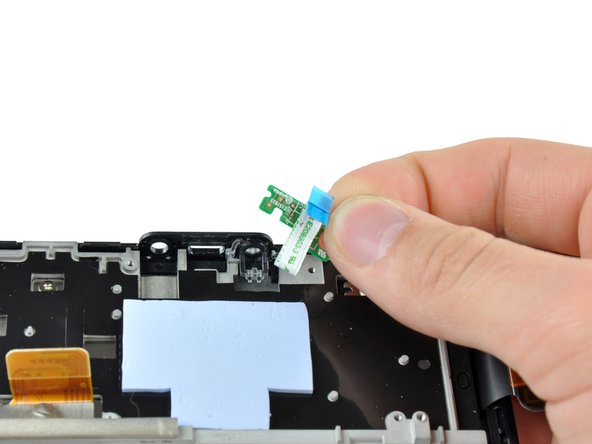












Where can I buy a battery for my kindle fire
nannyto2 - crwdns2934203:0crwdne2934203:0
Try EBay or Amazon. make sure you get the right battery for your Kindle , one is for a Kindle HD and the older version........both are 7 ".
vvenona1954 - crwdns2934203:0crwdne2934203:0
Remember to remove any sd card first!!! Snapped mine in half.
lucy_lady_bug - crwdns2934203:0crwdne2934203:0
I have the first kindle that came out and it doesn't have the same setup how can I open the back of my kindle?
Kris Sanders - crwdns2934203:0crwdne2934203:0