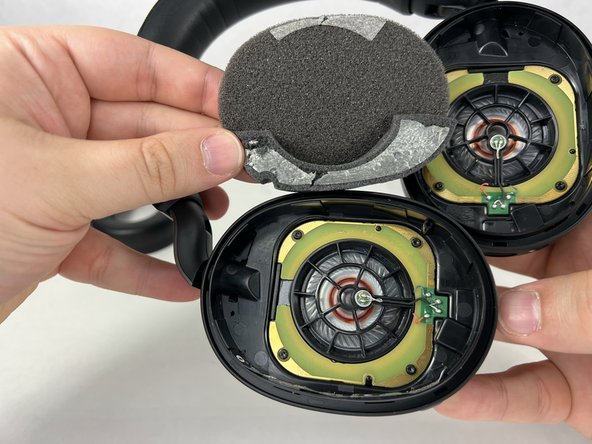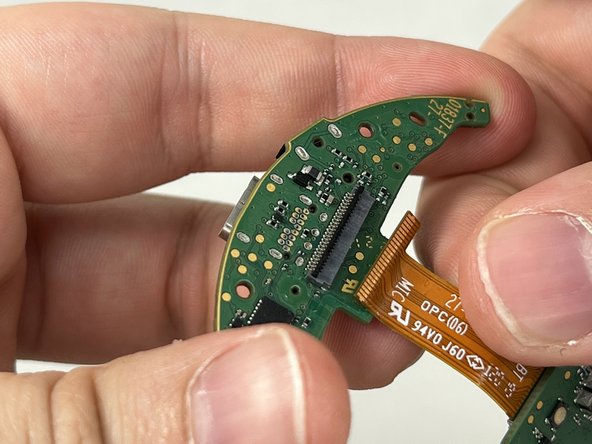crwdns2915892:0crwdne2915892:0
If you are having problems connecting to your Jabra Elite 85H headphones there could be a problem with the Bluetooth module. Follow this guide to correctly disassemble the headsets and repair the module. This guide takes you step by step on how to do it.
crwdns2942213:0crwdne2942213:0
-
-
Remove each ear cushion by hooking your fingers along the inside of the ear cushion and pulling up and away from the ear cup.
-
If the cushion does not fully release, move your hand to the opposite side and pull up inn the same manner.
-
-
-
Using the small plastic spudger to assist, begin lifting up and removing the foam inserts with attached backing tape.
-
-
-
-
Unscrew and remove the four T6 screws holding the speaker in place.
-
-
-
Tilt the headphones over so that the speaker tilts out of the plastic holder.
-
Repeat for both sides.
-
-
-
Remove the two screws holding the upper and lower circuit boards in place.
-
-
-
Remove the two attached circuit boards from the headphone housing.
-
De-solder Bluetooth Module from control board to replace.
Kurwa nauczcie się wszystko się odpina nic nie trzeba lutować a wtyczka biała normalnie wychodzi tylko klej trzeba usunąć a ta czarna wtyczka ją do góry ciągniesz
-
To reassemble your device, follow these instructions in reverse order.
To reassemble your device, follow these instructions in reverse order.
crwdns2947410:01crwdne2947410:0
But where could one get this Bluetooth Module? Is it only available for Jabra workers?