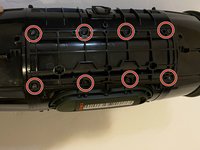crwdns2915892:0crwdne2915892:0
If the battery in your JBL Xtreme 3 (JBLXTREME3BLKAM) portable Bluetooth speaker is failing or has completely died, this guide will instruct you on replacing the battery.
Please review information about proper battery disposal.
Warning: Please take precautions if you suspect a swollen battery.
crwdns2942213:0crwdne2942213:0
-
-
Begin by placing the speaker with the grooves on the bottom of the device facing towards you.
-
Use a spudger to carefully pry around the seams of the speaker to open and unlatch the outer shell.
-
Use your hands to finish removing the outer case of the device.
-
-
-
Use a Phillips #0 screwdriver to remove the two 10 mm screws.
-
-
-
-
Use a spudger to carefully pry open the latch located above the control button as shown in the photo. Please be careful!!!
-
Remove the speaker from the shell.
II have found today it is easier to pop the latches for the back half and then remove the two screws holding the front half.
Then proceed to pry the front half off instead of prying near the control buttons at the hinge. -
-
-
Turn the device so that the control buttons are facing down.
-
Use a Phillips #1 screwdriver to remove the eight 10 mm screws from the panel.
-
Carefully remove the panel.
-
-
-
Use the spudger to carefully pry the battery out.
-
-
-
Use the plastic opening tool to press the white notch while simultaneously unplugging the battery connector.
-
To reassemble your device, follow these instructions in reverse order.
To reassemble your device, follow these instructions in reverse order.
crwdns2935221:0crwdne2935221:0
crwdns2935229:06crwdne2935229:0