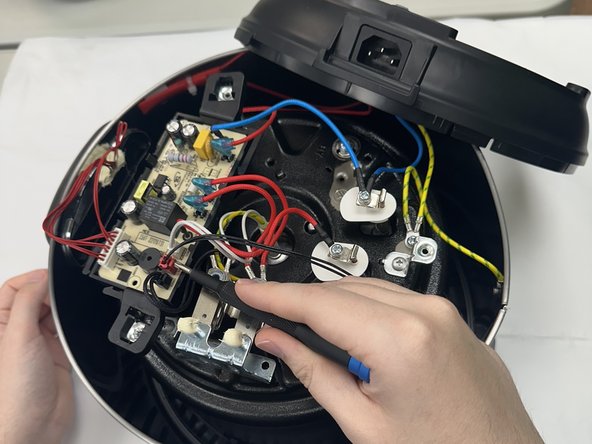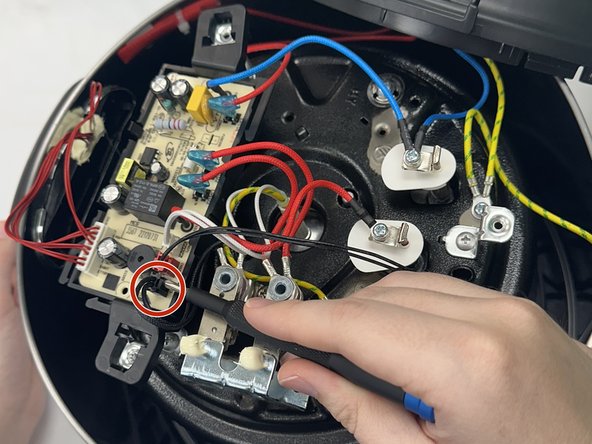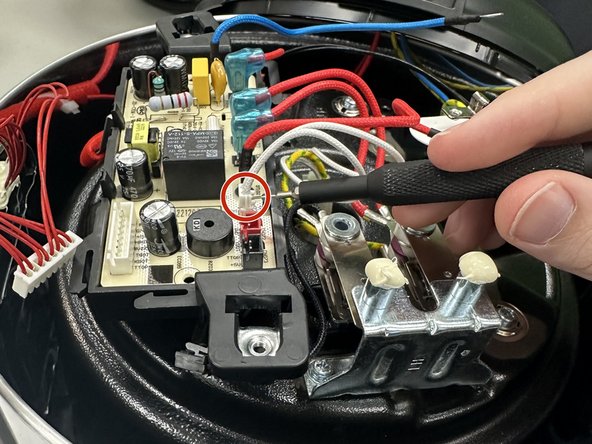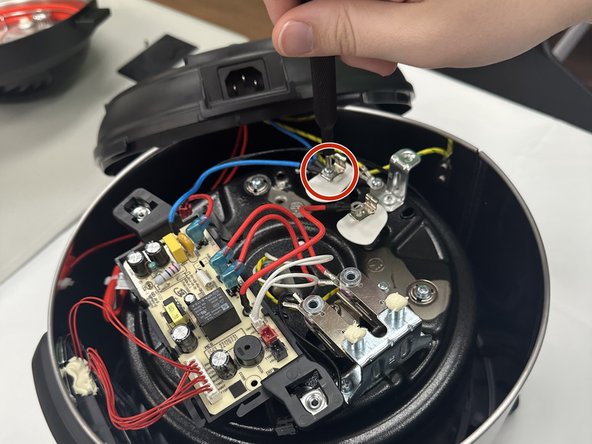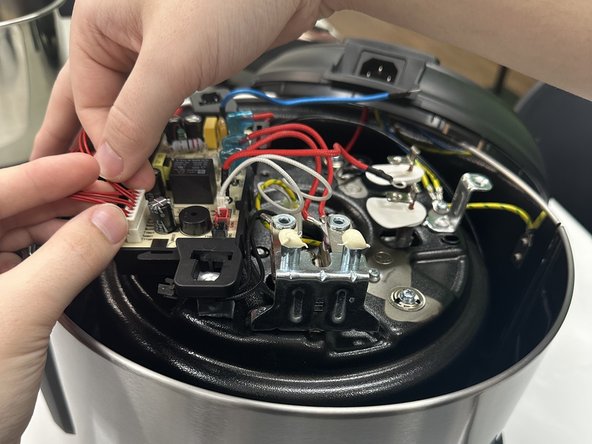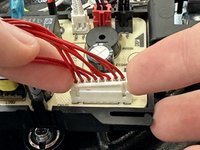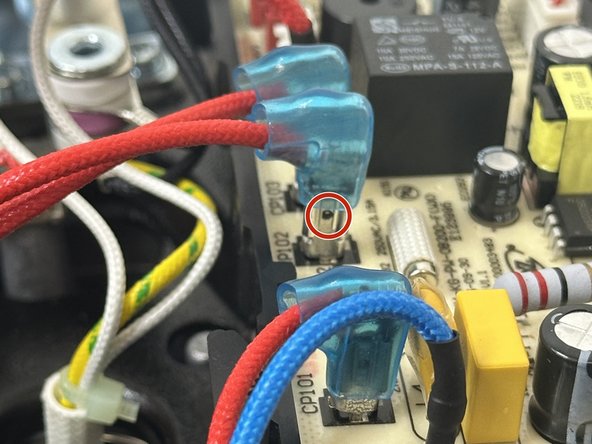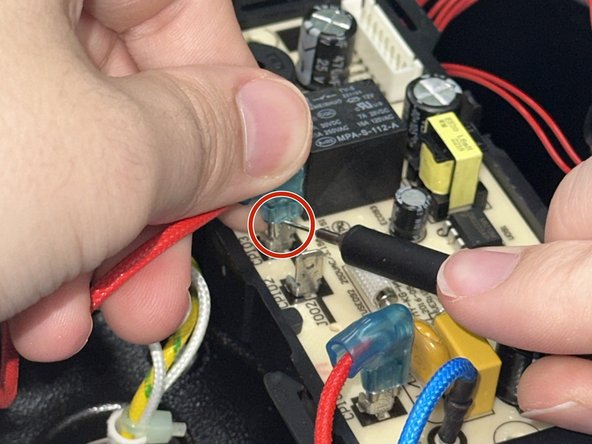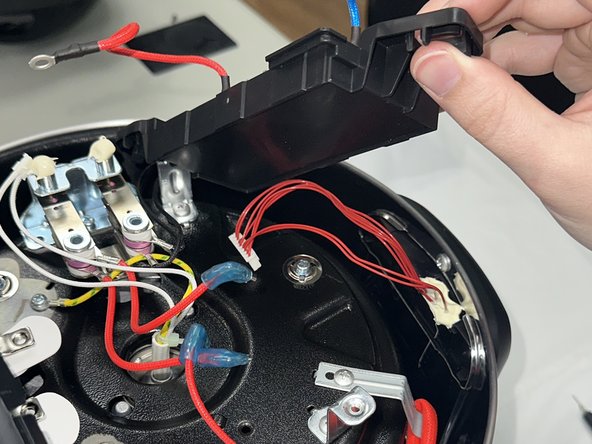crwdns2915892:0crwdne2915892:0
The following guide is for replacing the circuit board of an Instant Pot 60 EPC. Consider following this guide if you have issues with the circuit board overheating, blowing a fuse, or the Instant pot isn't turning on.
crwdns2942213:0crwdne2942213:0
-
-
Remove the lid and inner pot from the Instant Pot and turn the body upside down.
-
Remove the single Torx screw.
-
-
-
Turn the bottom face counterclockwise and remove it.
-
-
-
Remove the three Phillips screws securing the frame.
-
Lift the frame, twist and set next to the body. Take care not to damage any of the attached wiring.
-
-
-
-
Depress the latch securing the red connector and disconnect it.
-
Repeat the previous bullet for the white and black connectors.
-
-
-
Use a Phillips screwdriver to remove the two screws holding each of the two leads in place.
-
-
-
Gently walk the 8x1 pin connector out of its socket.
-
-
-
Slide the blue sheathing up to expose the small hole in the lead.
-
Place a SIM card punch into the hole to unsecure the leads and pull them up. If a SIM card punch is not available, then a paperclip or earring should suffice.
-
Repeat for the other two leads.
-
-
-
Pull the board up slightly to unclip it from its stand and lift from the body to remove the circuit board.
-
To reassemble your device, follow the above steps in reverse order.
Take your e-waste to an R2 or e-Stewards certified recycler.
Repair didn’t go as planned? Try some basic troubleshooting or ask our Answers community for help.
crwdns2935221:0crwdne2935221:0
crwdns2935229:04crwdne2935229:0