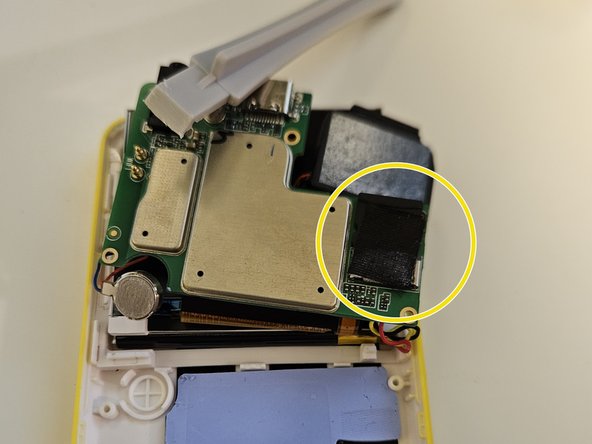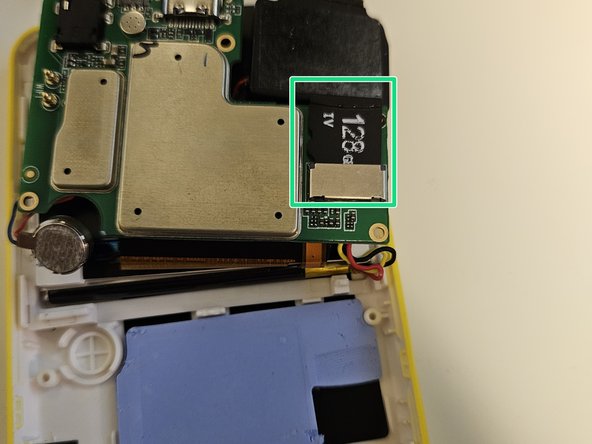crwdns2942213:0crwdne2942213:0
-
-
Use a pry tool and start half way up the left or right side of the MP3 player, working your way around the edge
-
Carefully lift the cover off and detach the connecting cable
-
-
-
-
Remove the 3 screws with a Philips #00
-
Carefully remove the Speak from its clasps with a pry tool
-
Carefully lift the board on the left side with the pry tool
-
-
-
Carefully Lift the board up and towards the screen. You may need to lightly pry the battery out of its socket
-
Remove the tape
-
Slide the Micro SD card out of the socket
-
To reassemble your device, follow these instructions in reverse order.
To reassemble your device, follow these instructions in reverse order.
crwdns2935221:0crwdne2935221:0
crwdns2935229:04crwdne2935229:0
crwdns2947412:07crwdne2947412:0
Tired of waiting for a reaction to my questions above I bought a Samsung 512GB Micro SD Evo Plus UHS-I U3 SDcard. Maybe overkill, but very fast. the replacement of the card was a 5 minutes job. Now I am copying the contents of the old 128GB card to the Innioasis Y3 which will take hours I guess. I let everyone know if it all works fine.
It works great. Only one small issue. The Innioasis Y1 shows that it contain 128GB, But he shows the correct used and available space, at this moment I used 143GB of the 512GB, more then the original Innioasis Y1.
Any suggestion on how to format the SD Card? thanks
Paninaro -
Will this work with an ExFAT format card or just FAT32? Thanks
ExFAT worked fine for me.
Thanks Bud! Worked great. Getting the case open was trickier than I expected. Otherwise it's even easier once the screws are out of the motherboard, both the screen and the board move easily out of the clips. I put in a 512GB San Disk and copied the folder structure. Now to transfer my content. Again Thanks so much. I made a 1/2TB iPod for under $100 and it has bluetooth!
I'm not able to remove the speaker. I'm using a prying tool but don't know where to insert properly.