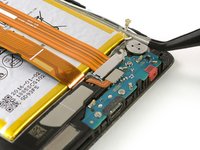crwdns2915892:0crwdne2915892:0
Prereq only
crwdns2942213:0crwdne2942213:0
-
-
Remove the liquid indicator sticker.
-
Remove the Phillips #00 screw that holds down the metal shield.
-
Use a spudger to remove the metal shield.
-
-
-
Use the flat end of a spudger to disconnect the display, daughterboard interconnect, and battery cables.
-
-
-
-
Remove the Phillips #00 screw that holds down the interconnect cable bracket.
-
-
-
Lift the coaxial connector off of its socket to allow access to the daughterboard interconnect cable bracket.
-
Remove the bracket.
-
-
-
Use a spudger to disconnect the interconnect cable.
-
Remove the interconnect cable.
-
To reassemble your device, follow these instructions in reverse order. When reassembling your phone apply new adhesive where it is necessary.
To reassemble your device, follow these instructions in reverse order. When reassembling your phone apply new adhesive where it is necessary.