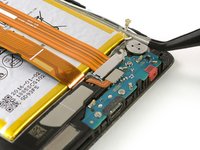crwdns2915892:0crwdne2915892:0
Use this guide to replace the battery in your Huawei Mate 8 smartphone.
crwdns2942213:0crwdne2942213:0
-
-
Switch off your phone and remove the SIM card tray.
-
-
-
Remove the Torx T2 screws from the bottom of the phone
-
-
-
Use an iSclack or a suction handle in the bottom area of your phone to separate the display unit from the rear panel.
-
-
-
Use an opening pick to fully separate the clips, releasing the phone.
-
Open the phone like a book from the SIM tray side.
-
Use a spudger, to disconnect the fingerprint sensor cable.
-
-
-
-
Remove the liquid indicator sticker.
-
Remove the Phillips #00 screw that holds down the metal shield.
-
Use a spudger to remove the metal shield.
-
-
-
Use the flat end of a spudger to disconnect the display, daughterboard interconnect, and battery cables.
-
-
-
Remove the Phillips #00 screw that holds down the interconnect cable bracket.
-
-
-
Lift the coaxial connector off of its socket to allow access to the daughterboard interconnect cable bracket.
-
Remove the bracket.
-
-
-
Use a spudger to disconnect the interconnect cable.
-
Remove the interconnect cable.
-
-
-
Get a good grip on the pull tab near the power button and peel out the adhesive strip by steadily pulling at the tab in a flat angle.
-
-
-
Heat an iOpener and place it on the phone for about a minute to loosen the remaining adhesive.
-
Carefully insert the flat end of a spudger to separate any remaining adhesive at the top of the battery.
-
-
-
Lift the top end of the battery to pull the battery off of the remaining adhesive strip.
-
To reassemble your device, follow these instructions in reverse order. When reassembling your phone apply new adhesive where it is necessary.
crwdns2935221:0crwdne2935221:0
crwdns2935229:018crwdne2935229:0
crwdns2947412:08crwdne2947412:0
great guide changed my battery in under 30 min thank you @schnabel
Hi George,
nice to hear and i hope your phone works well!
Thank you for an excellent guide! Clear instructions and great pictures. I followed the steps and it worked flawless. One comment regarding Step 4 - I had greater luck opening from bottom side up rather than from left to right.
Thanks for you guide, Easy and complete. Perfect
Thanks for the great guide! It took some effort to open the phone and to remove the old glue. Also with my old eyes (60 years) I could hardly see the tiny screws an connectors, even with my reading glasses on so it took me 2 1/2 hours to finish, but succeeded after all! Never did this before, so it is doable without experience, but you do need the tools. A looking glass would be helpfull too :)