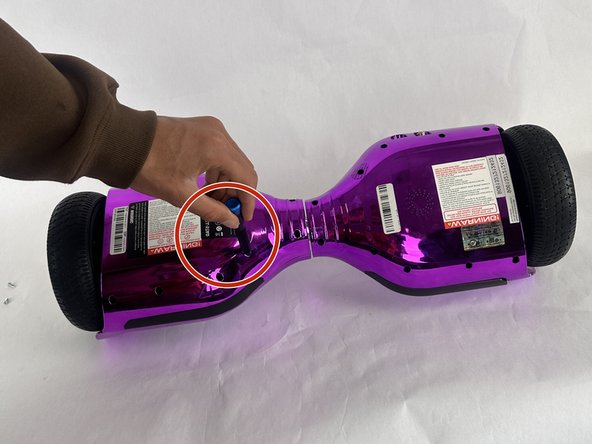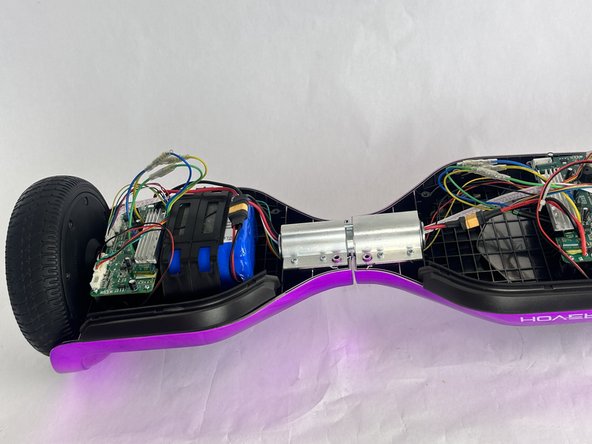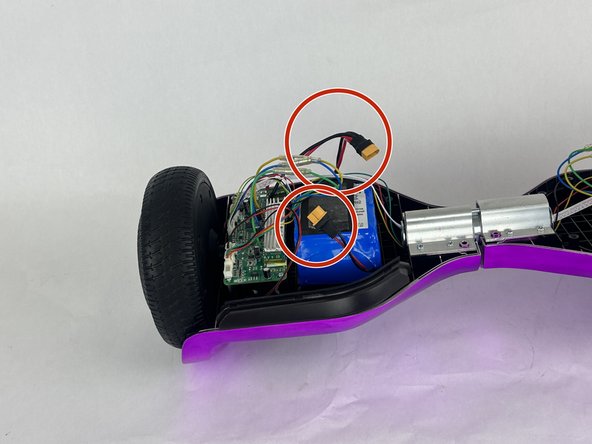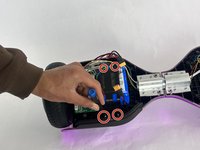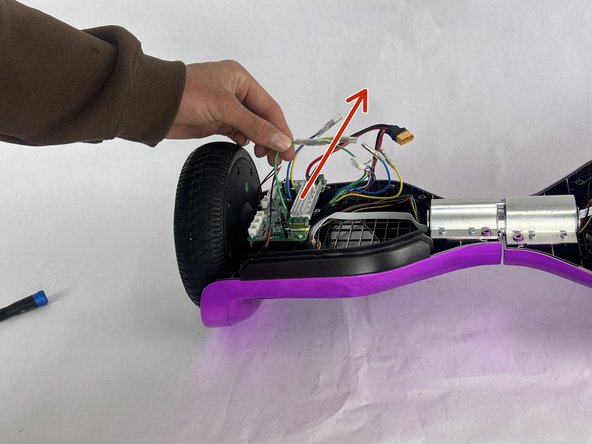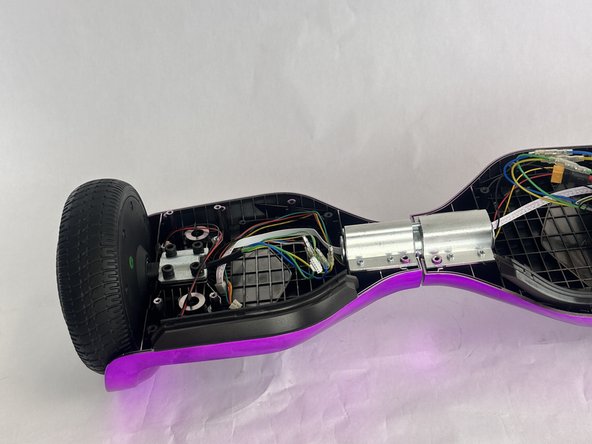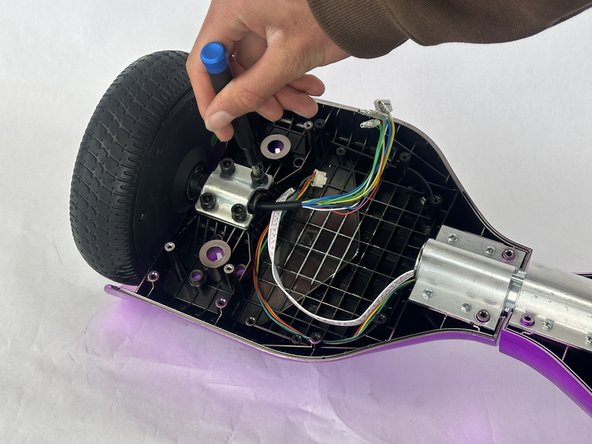crwdns2915892:0crwdne2915892:0
This guide will provide the user with all of the steps necessary to removing and replacing the two wheels on the Hover-1 All Star hoverboard. This step will require you to complete the disassembly of the casing, battery, and circuit boards before you can access the wheels. We have guides to those steps that you will need to follow before this step can be completed. Replacing the wheels can be necessary if one of the internal hub motors stops working or a wire has been broken or damaged in some way.
crwdns2942213:0crwdne2942213:0
-
-
Turn the hoverboard upside down and remove the twenty Phillips #1 screws that secure the casing.
-
-
-
After all the screws are removed simply pull off the bottom part of the casing in two pieces (Right and Left).
-
-
-
Disconnect the battery from the circuit board via the orange connector.
-
-
-
Remove the four small screws that secures the plastic battery bracket with a Phillips #1 screwdriver.
-
Remove the plastic bracket.
-
-
-
-
Remove the four Phillips #1 screws that secure the mainboard.
-
-
-
Disconnect all cables connected to the mainboard.
-
Also disconnect the three colored cables by pulling them apart.
-
-
-
Remove the four 5 mm hex bolts that secure the wheel.
-
To reassemble your device, follow the above steps in reverse order.
Take your e-waste to an R2 or e-Stewards certified recycler.
Repair didn’t go as planned? Try some basic troubleshooting or ask our Answers community for help.
To reassemble your device, follow the above steps in reverse order.
Take your e-waste to an R2 or e-Stewards certified recycler.
Repair didn’t go as planned? Try some basic troubleshooting or ask our Answers community for help.