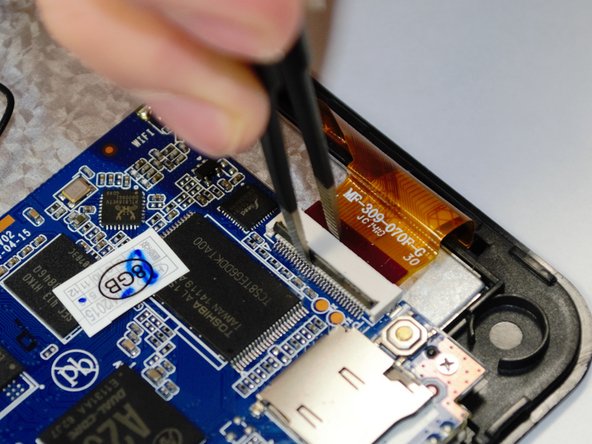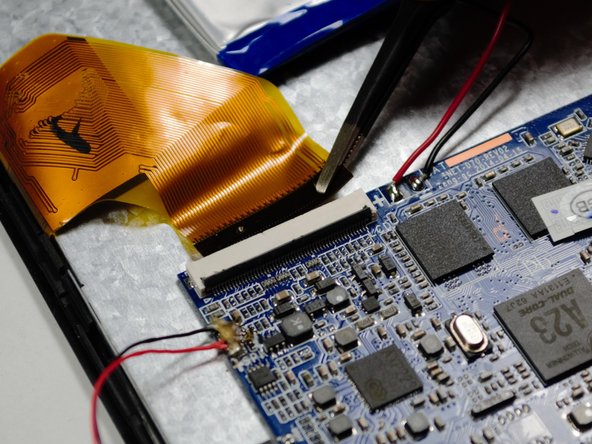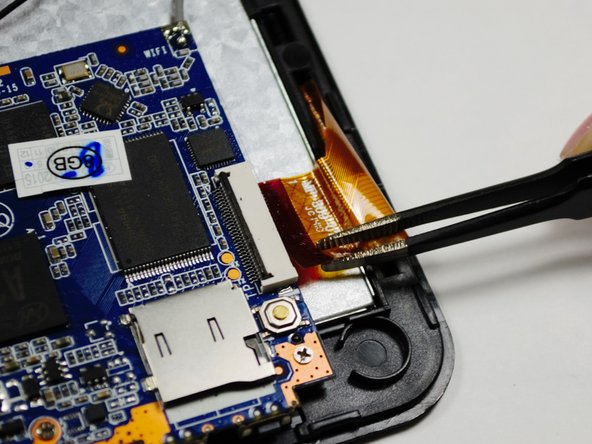crwdns2915892:0crwdne2915892:0
This guide will walk you through replacing the screen or display on your Hott T725-8G.
You will need to use the two replacement guides below:
crwdns2942213:0crwdne2942213:0
-
-
Use the Metal Spudger tool and your fingers to peel off any existing screen protector.
-
-
-
Remove black electrical tape to release the sensor and ribbon wires connecting the camera to the motherboard.
-
-
-
Dislodge the sensor from the front panel.
-
-
crwdns2935267:0crwdne2935267:0Tweezers$4.99
-
Use a pair of Precision Tweezers to squeeze the clip of the ribbon wire to release it.
-
-
-
-
Using a pair of the Precision Tweezers, remove the ribbon wire from the clip.
-
-
-
Follow the guide to remove the motherboard from the back of the display.
-
-
-
Follow the guide to remove the battery from the back of the display.
-
-
-
With the motherboard and battery detached, use the Metal Spudger tool to gently remove the display from the front panel.
-
-
-
Remove Digitizer Panel from the front panel.
-
-
-
Remove the LCD 5-Point Touch Screen from the display case.
-
-
-
Remove the display from the plastic casing. The screen is now ready for replacement.
-
To reassemble your device, follow these instructions in reverse order.
crwdns2935221:0crwdne2935221:0
crwdns2935229:02crwdne2935229:0