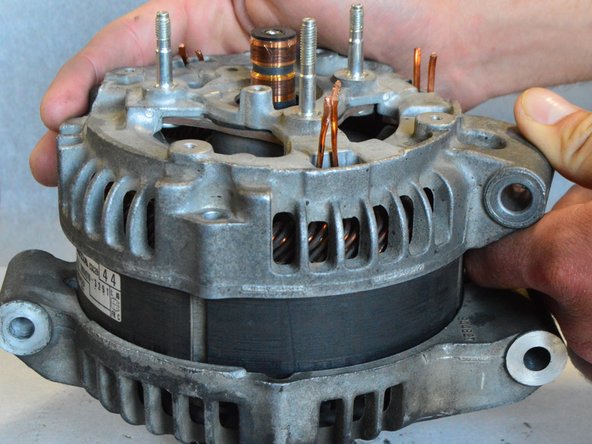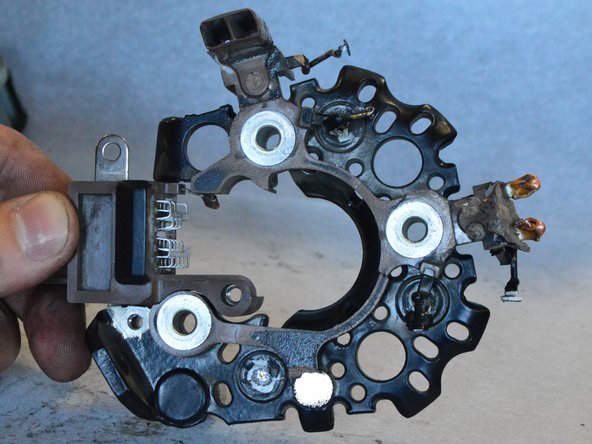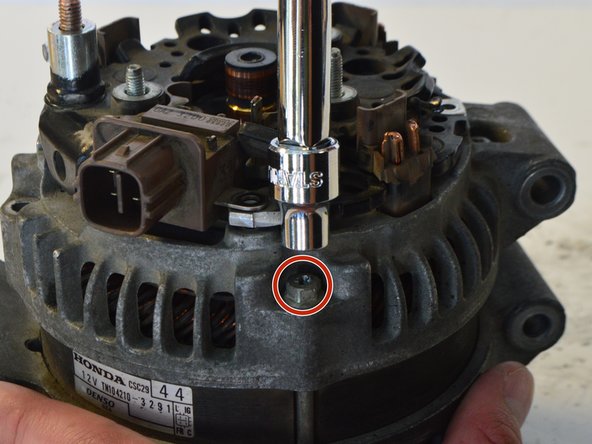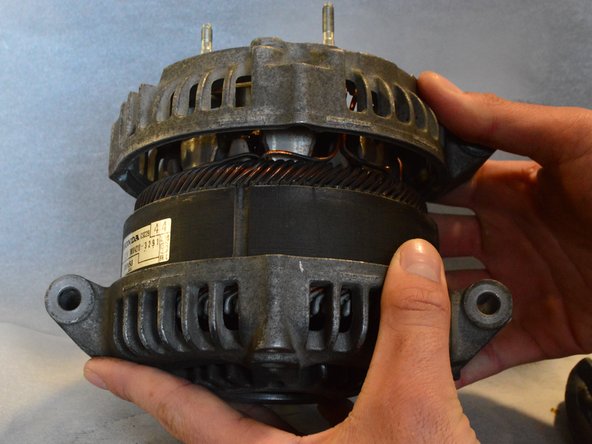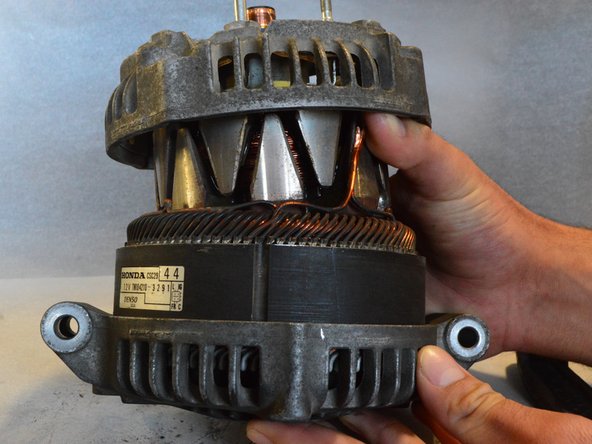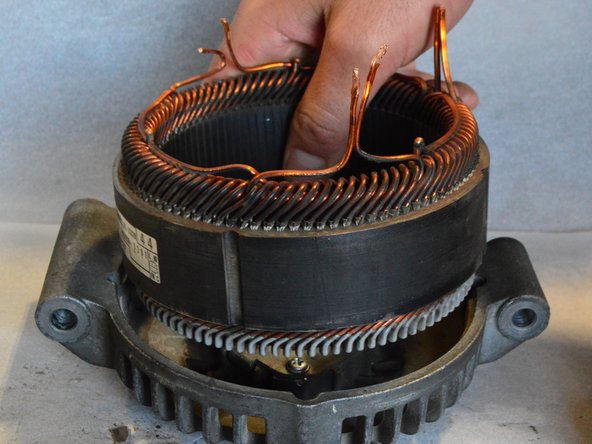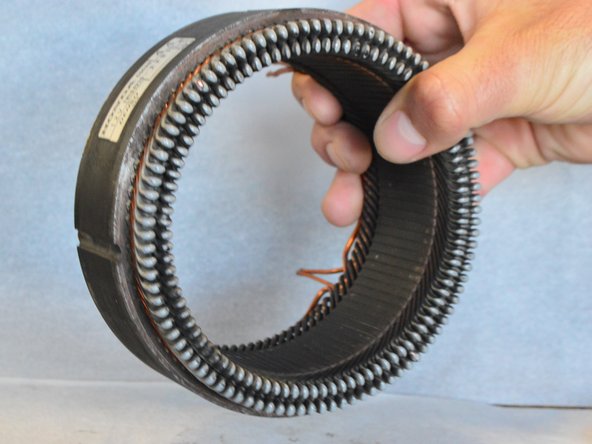crwdns2915892:0crwdne2915892:0
The objective of this repair guide is to instruct the reader how to remove and replace the stator in the CSC29 alternator. The stator is a series of copper windings that transfer current generated from the rapidly rotating rotor to the rectifier bridge assembly. This current eventually finds its way back into the car battery.
crwdns2942213:0crwdne2942213:0
-
-
Remove 4, 7.9mm nuts using a 7.9mm socket driver head
-
-
-
Pull cover off the body of the alternator
-
Once you have done this, you should be able to see the internal components of the alternator, particularly the bridge assembly that houses the rectifier, voltage regulator and brushes.
-
-
-
With the alternator cover removed, use a #2 Phillips screwdriver to remove the two, 6 mm screws that hold the brush cover in place.
-
Remove the brush cover assembly from the alternator. You might need to insert a needle in the small hole to separate the brushes from the rotor. Pull it out without using much force to avoid damage.
-
-
-
Use a #2 Phillips screwdriver to remove the two 6mm screws holding down the voltage regulator
-
-
-
Locate and unscrew the 3, 6mm screws holding the bridge assembly in place
-
-
-
-
Locate the copper leads connecting the stator to the bridge assembly. There are 3 sets of 2 leads on the perimeter of the bridge, making 6 leads total.
-
Use wire cutters to cut all 6 of the leads on the perimeter of the bridge.
-
-
-
If necessary, use a pry bar to gently raise the top of the bridge assembly off the alternator
-
-
-
Remove the lower section of the bridge assembly
-
-
-
Use a Philips #2 Screwdriver or a 7.5mm socket driver to unscrew the 4, 7.5mm bolts running along the outer perimeter of the alternator
-
-
-
Use a c-clamp or another fixture to hold the pulley in place
-
-
-
Use a ratchet with a 25mm socket to remove the 25mm hex nut from the pulley
-
-
-
Once the nut is off, you can then remove the pulley.
-
-
-
Once the pulley is removed, separate the rotor and stator. The stator is the piece with copper windings.
-
-
-
You can pull the stator out of the remaining cover and examine it.
-
To reassemble your device, follow these instructions in reverse order.
crwdns2935221:0crwdne2935221:0
crwdns2935229:05crwdne2935229:0
crwdns2947410:01crwdne2947410:0
Thank you. Very good document, please keep up the excellent work.