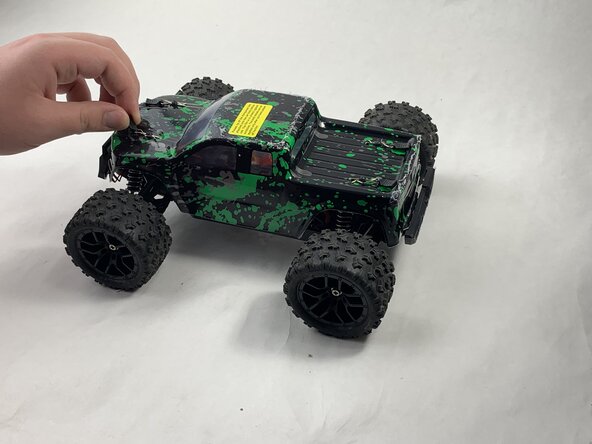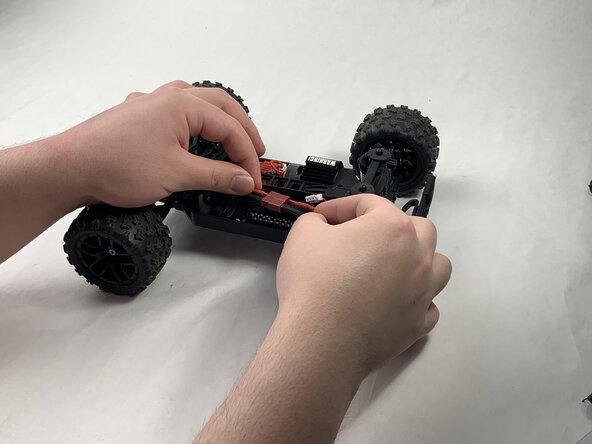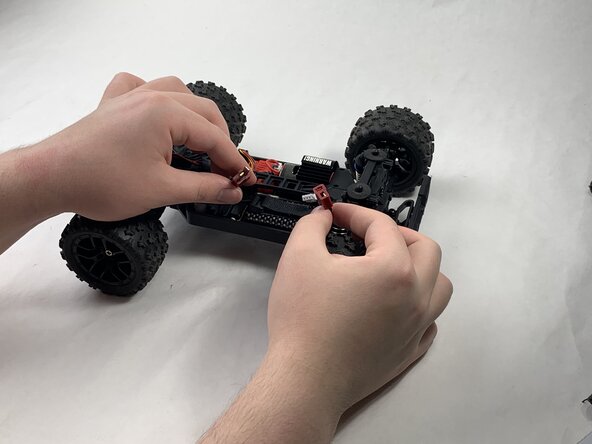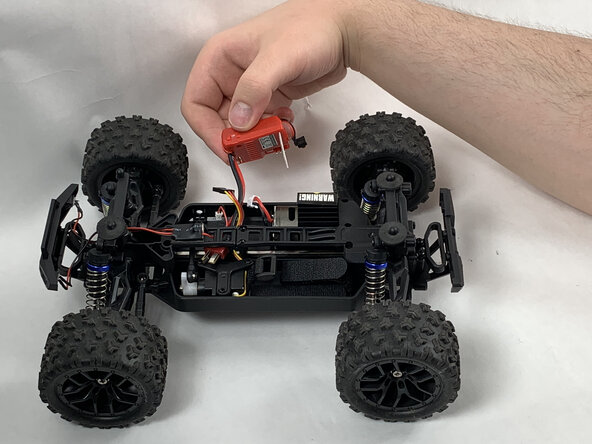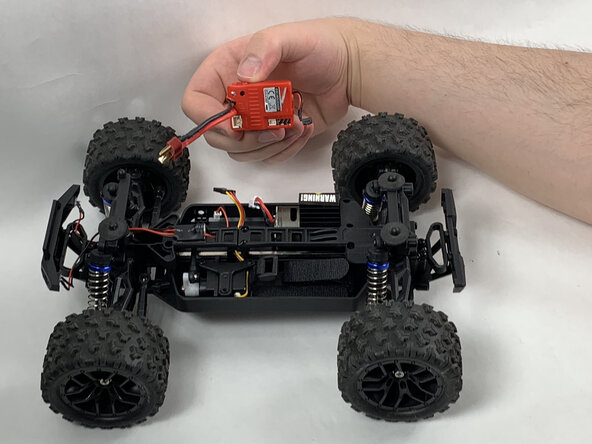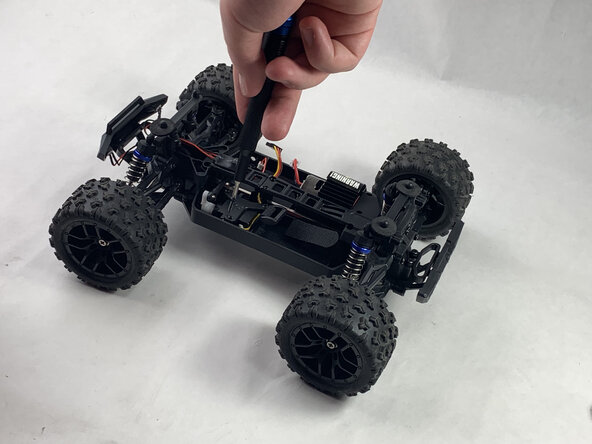crwdns2915892:0crwdne2915892:0
If your Haiboxing 18859 is having trouble steering its wheels, then this guide will show you how to replace its servo to fix that.
Before using this guide make sure that nothing is obstructing the wheels of the Haiboxing 18859, such as dirt or rocks. Then, make sure the axels of the Haiboxing 18859 are properly connected and straight.
crwdns2942213:0crwdne2942213:0
-
-
Remove the 4 clips holding down the hard plastic shell of the RC car. Do this by pinching them with your thumb and index finger and pulling away.
-
-
-
Lift the hard plastic shell off of the RC car.
-
-
-
Disconnect the Lego-style battery connector by gripping either side and pulling them away from each other, slowly and consistently.
-
-
-
Unfasten the Velcro strap that secures the battery.
-
-
-
-
Disonnect all connectors attached to the red, plastic receiver.
-
-
-
Remove the 8 mm Phillips #0 screw holding the front corner of the receiver down.
-
Remove the front corner piece.
-
-
-
Remove the three 10 mm Phillips #0 screws holding the three-pointed plastic bracket in place.
-
-
-
Remove the three-pointed plastic bracket.
-
-
-
Remove the 10 mm Phillips #00 screw holding the white piece of the servo to the black plastic piece of the shaft.
-
To reassemble your device, follow the above steps in reverse order.
Take your e-waste to an R2 or e-Stewards certified recycler.
Repair didn’t go as planned? Try some basic troubleshooting or ask our Answers community for help.