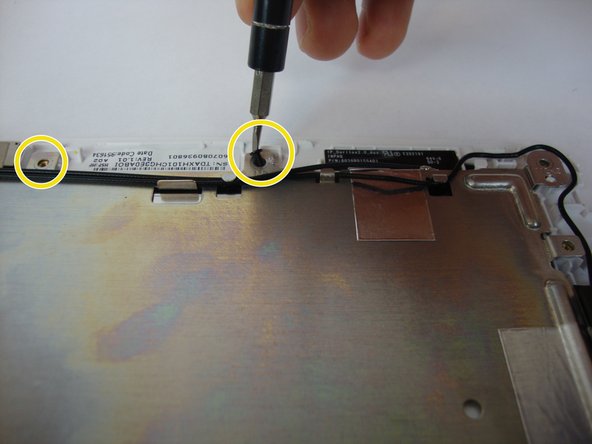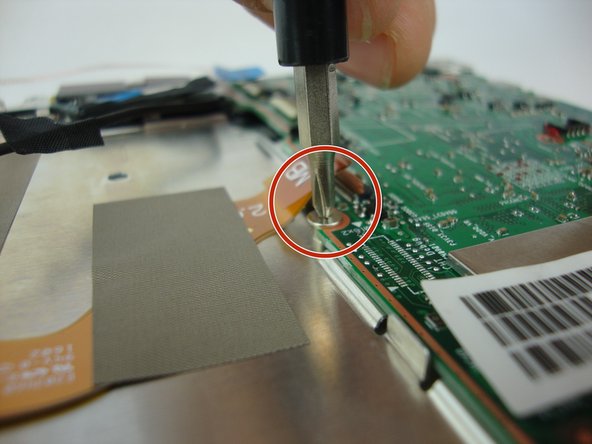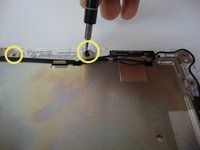crwdns2915892:0crwdne2915892:0
If the HP Pavilion X2's power isn't working, the battery may need to be changed. This guide shows how to take apart the HP Pavilion X2 to expose the screen and therefore take it apart to replace it with a new one.
crwdns2942213:0crwdne2942213:0
-
-
Using the blue plastic opening tool or a flat bladed tool, carefully slide the blade in between the display panel and gently slide to prop open the assembly.
-
-
-
Gently lift and remove the display panel from the assembly.
-
Remove the translucent yellow tape that covers the battery connector on the mainboard.
-
-
-
Flip up the small white colored locking flap using the tip of a spudger or your fingernail. Then the ribbon cable can be removed easily without much effort.
-
Carefully disconnect the white ribbon cable from the mainboard.
-
-
-
-
Carefully disconnect the battery cable from its connector on the mainboard.
-
-
-
Using the Phillips #0 screwdriver, carefully remove the 4 corner screws that hold the battery to the display panel.
-
Remove the battery from the device.
How do you replace those magnets that help snap the laptop's into place?
-
-
-
Using the Phillips #0 screwdriver, carefully remove the 21 screws that hold the screen to the display panel. 3.32 mm head, 3.99 mm length (RED) , 2.82 head 3.5 mm length (YELLOW), and 4.15 mm head, 2.35 mm length (BLUE).
-
3.32 mm head, 3.99 mm length.
-
2.82 head 3.5 mm length.
-
4.15 mm head, 2.35 mm length.
You have taken the battery screws out twice, there is still more screws after you have taken out them 21.
-
-
-
Very carefully lift the circuit board in order to keep everything attached. Be careful with any cables that may still be connected.
-
To reassemble your device, follow these instructions in reverse order.
To reassemble your device, follow these instructions in reverse order.
crwdns2935221:0crwdne2935221:0
crwdns2935229:05crwdne2935229:0
crwdns2947412:04crwdne2947412:0
where can i get the replacement screen for this model
where can i get the replacement screen for this model?
where can i get the replacement screen
This guide is bad. He takes the same screws out twice. There is more than 21 screws. Do not follow this guide you will end up breaking something.