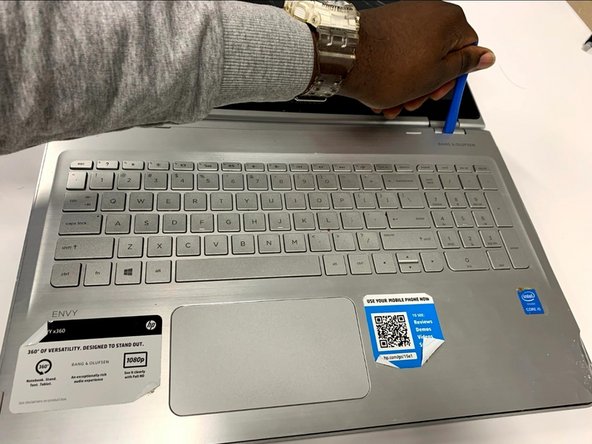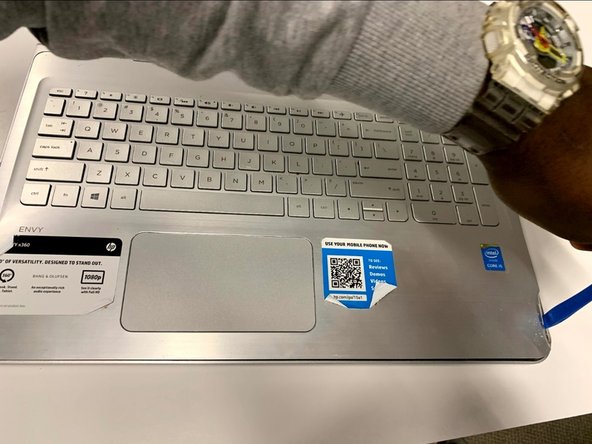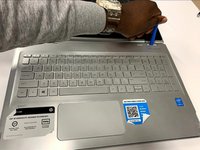crwdns2915892:0crwdne2915892:0
This guide will address the keyboard panel replacement on the HP Envy x360 m6-w101dx. Follow this guide if your keyboard is not working or if you want to access other parts behind the keyboard panel. If the panel is being replaced due to broken keys or aesthetic reasons, after the repair your keyboard panel will work and look like new. When replacing the keyboard panel, HP recommends that you remove the battery first. This requires basic tool usage, so no advanced skill is required.
crwdns2942213:0crwdne2942213:0
-
-
Place the laptop so that the bottom panel is facing upwards.
-
-
-
Remove the screw covers using an iFixit opening tool.
-
-
-
-
Remove twelve 8 mm Phillips #1 screws.
-
-
-
Pry open a gap in the edge of the keyboard with an iFixit opening tool.
-
To reassemble your device, follow these instructions in reverse order.
To reassemble your device, follow these instructions in reverse order.