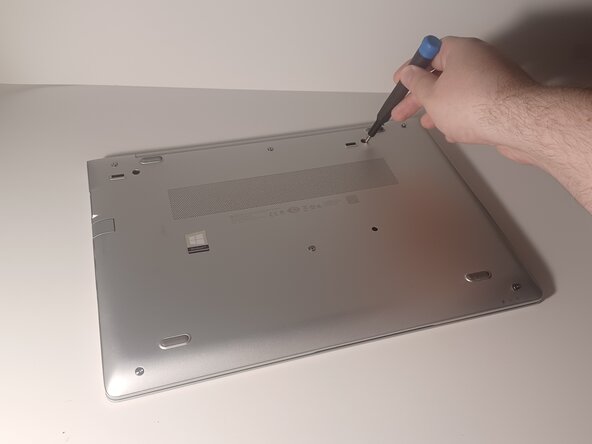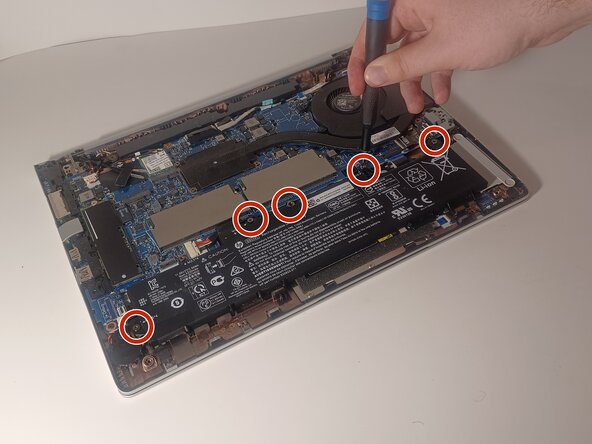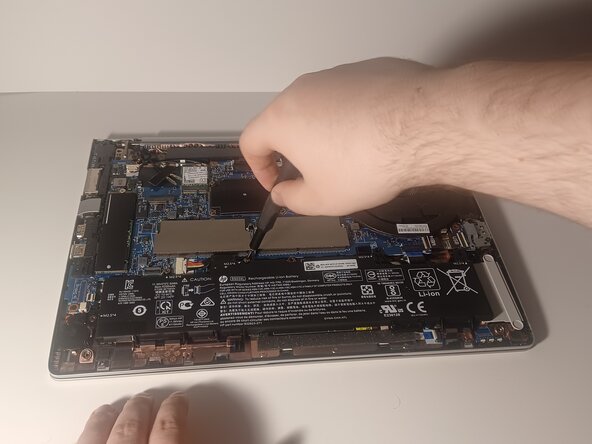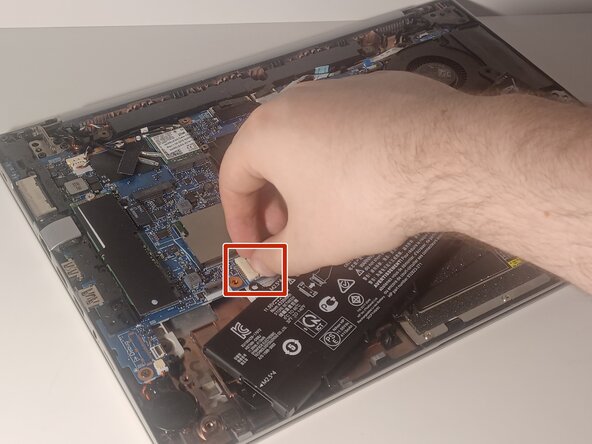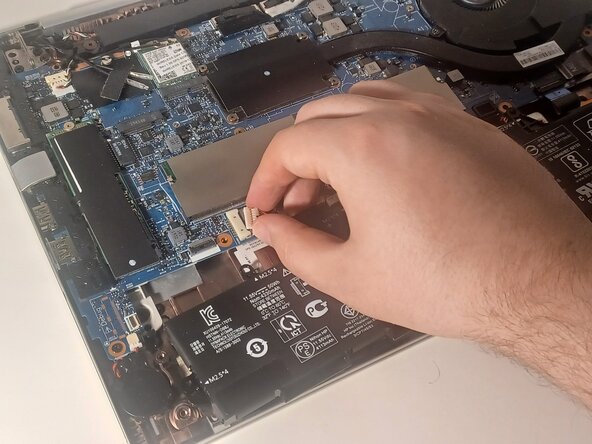crwdns2915892:0crwdne2915892:0
If your HP Elitebook 745 G6 battery isn't holding a charge anymore, use this guide to replace it.
For your safety, discharge your battery below 25% before disassembling your laptop.
NOTE!: If the bottom of your laptop is bulging, you may have a swollen battery. Take the necessary precautions, and do not continue with the repair while this is happening!
crwdns2942213:0crwdne2942213:0
-
-
Hold the power button for 5 seconds until the laptop shuts down.
-
-
-
Loosen all eight 4.5 mm captive Phillips #1 screws securing the lower case.
-
-
-
-
Insert an opening pick into the seam between the lower case and chassis.
-
Run the opening pick along the entire perimeter of the device, prying every couple of centimeters, until the lower case fully releases.
-
Lift the lower case up and off.
-
-
-
Use a T8 Torx screwdriver to remove the five 4 mm screws that secure the battery.
-
-
-
Pull the white battery connector directly out of its motherboard port.
-
Lift the battery up and out of the chassis.
-
To reassemble your device, follow the above steps in reverse order.
For optimal performance, after completing this guide, calibrate your newly installed battery.
Take your e-waste to an R2 or e-Stewards certified recycler.
Repair didn’t go as planned? Try some basic troubleshooting or ask our Answers community for help.c