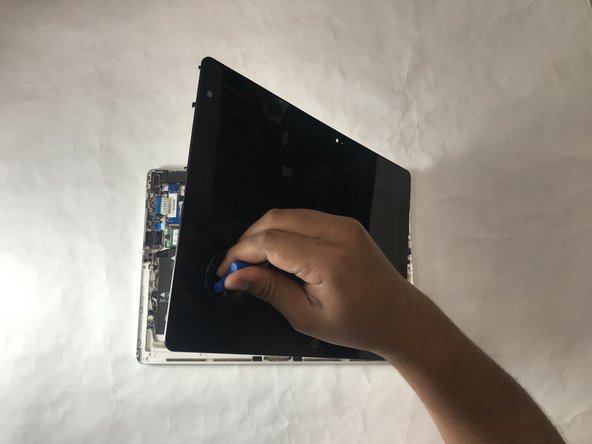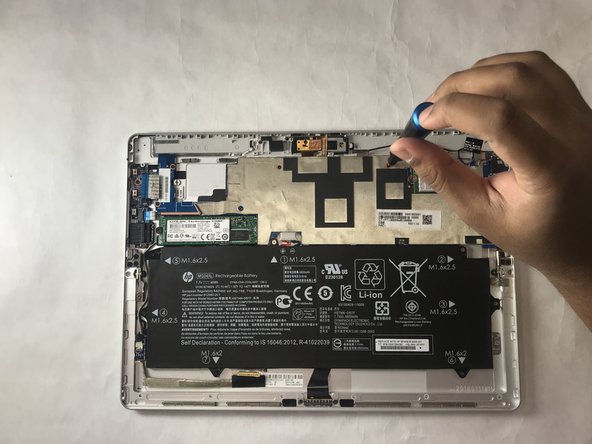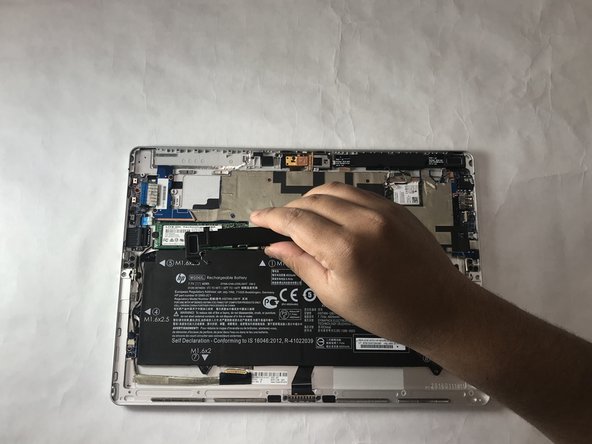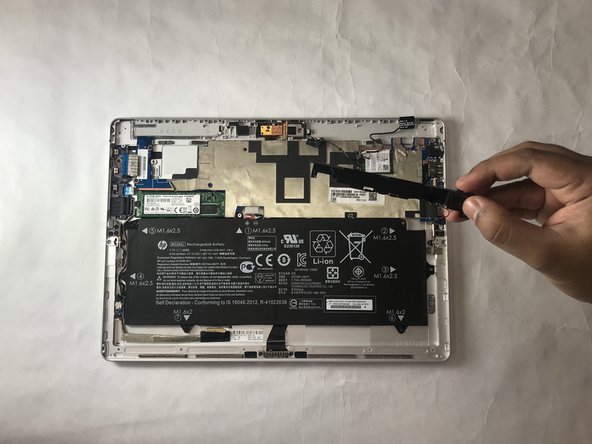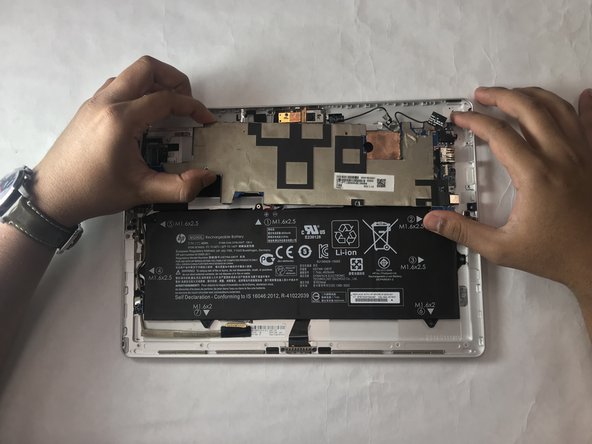crwdns2915892:0crwdne2915892:0
If the tablet experiences one of the three symptoms below, there might be a problem with the motherboard.
- The initial start-up functions appear like indicative light, fan, and hard drive sound, but disappears after a while, i.e., 5 – 3 minutes.
- A high pitched sound comes from the laptop when you press the “on” button.
- Your screen is projecting a black screen, even though all other components such as fans, indication light and hard drive seems to be working perfectly.
Before going through the replacement process, make sure your tablet is turned off and not connected to the power cord.
crwdns2942213:0crwdne2942213:0
-
-
Detach the keyboard from the screen.
-
-
-
While the screen is facing down, remove six 3.0 mm Torx T5 screws under the stand.
-
-
-
Use a suction cup to remove the screen panel.
-
-
crwdns2935267:0crwdne2935267:0Tweezers$4.99
-
Detach flex cable from motherboard using tweezers.
-
-
-
Unplug the battery wire attached to the motherboard using tweezers.
-
-
-
-
Remove ten 2.7mm screws using the Phillips #0 screwdriver.
-
-
-
Unplug the speaker wire attached to the motherboard.
-
-
-
Detach the two stickers highlighted from the right speaker.
-
-
-
Detach the right speaker cables from the motherboard using tweezers.
-
-
-
Detach the WWAN card from the motherboard by pulling it to the left using tweezers.
-
-
-
Detach the SSD from motherboard by pulling it to the left using tweezers.
-
-
-
Use the plastic opening tool to loosen the motherboard.
-
-
-
Detach the motherboard from the casing.
-
To reassemble your device, follow these instructions in reverse order.
To reassemble your device, follow these instructions in reverse order.
crwdns2935221:0crwdne2935221:0
crwdns2935229:03crwdne2935229:0
crwdns2947410:01crwdne2947410:0
¿basta con esto para cambiar el cable LCD?
Is this enough to replace the LCD wire?