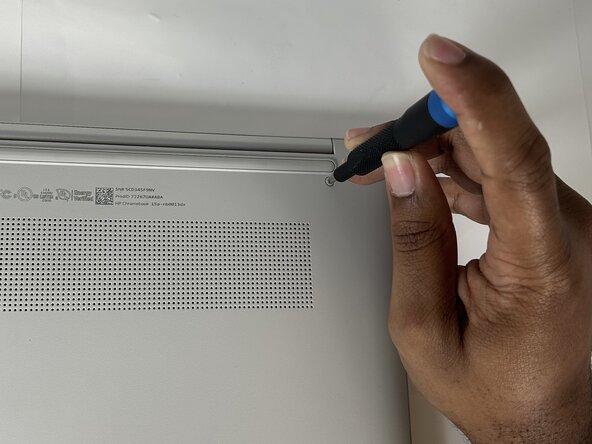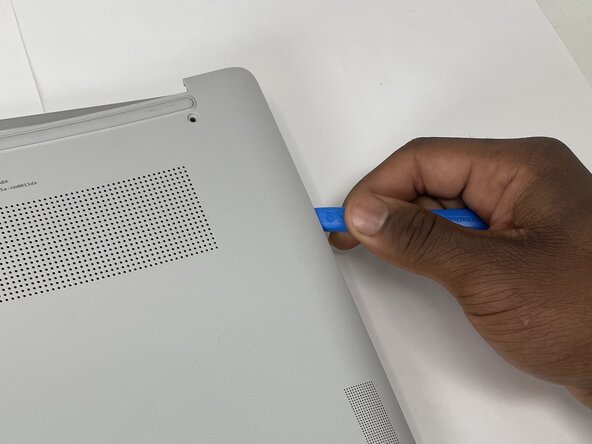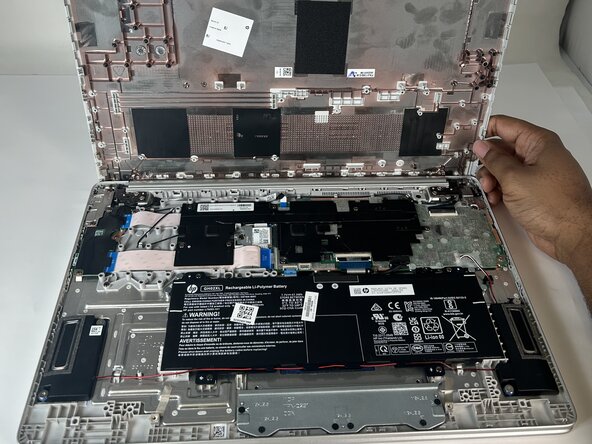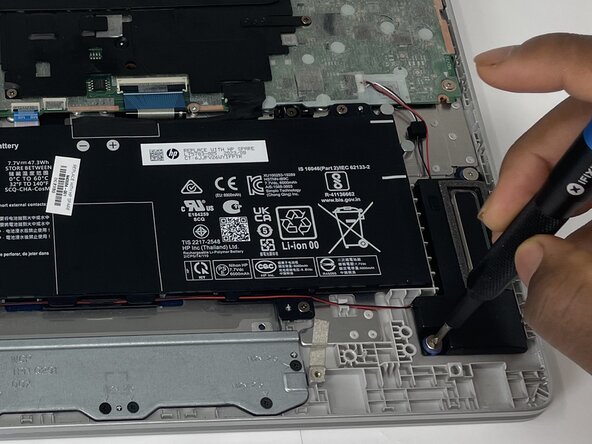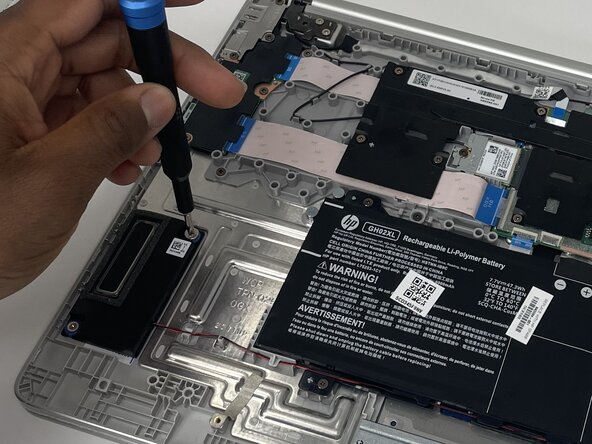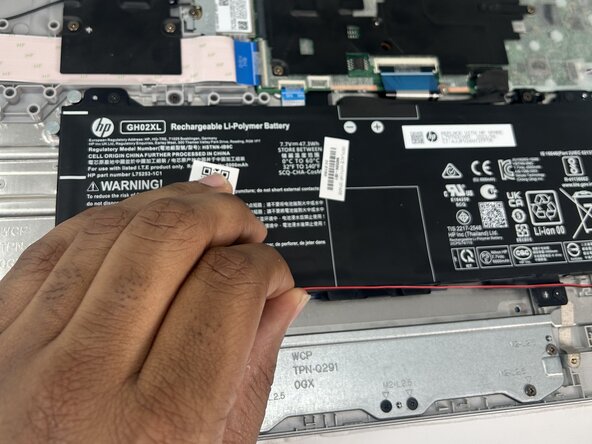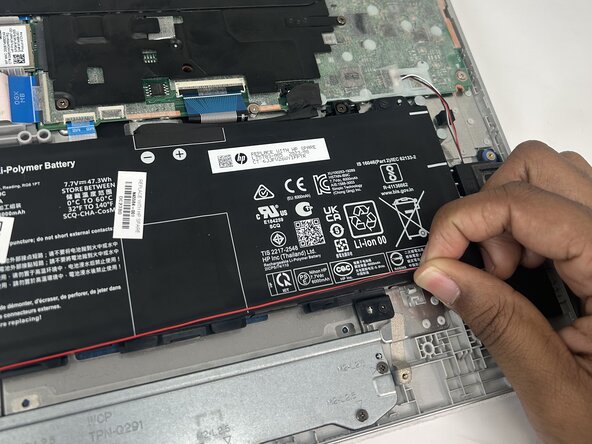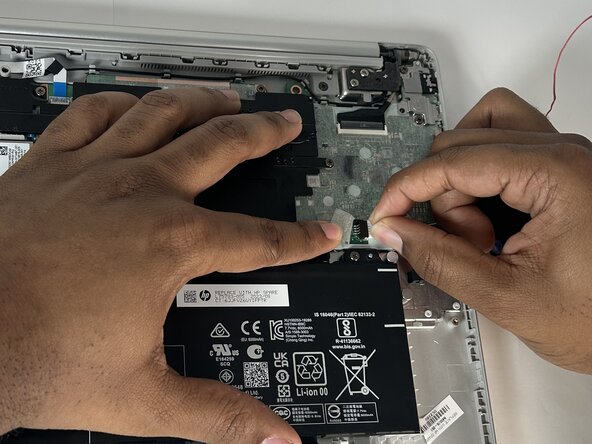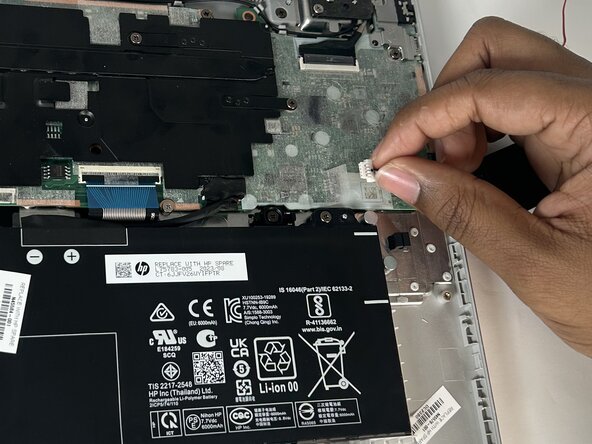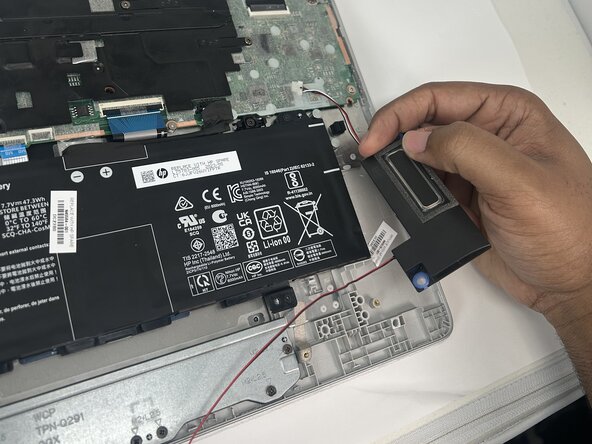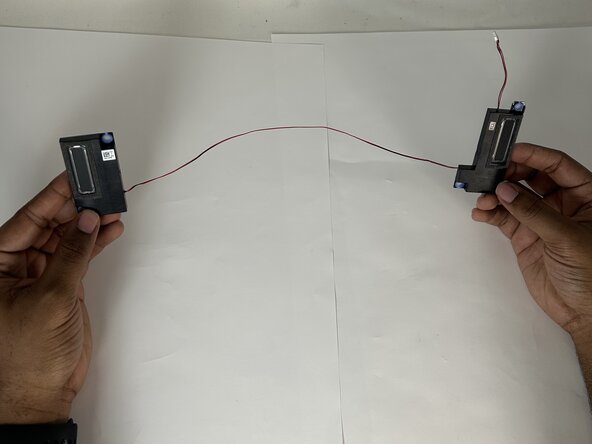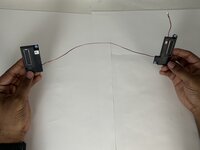crwdns2915892:0crwdne2915892:0
If you are experiencing distorted audio or any issue with your speakers, use this guide to replace your HP Chromebook 15a-nb001dx's speakers.
The speakers emit sound from the laptop, and damage to them could distort or disable audio. If any audio is noticed to be distorted, then the problem may be present with the speakers themselves.
When replacing the speakers, make sure the device is powered off.
crwdns2942213:0crwdne2942213:0
-
-
Lay the device down so the lower case is facing up.
-
-
-
Use a Phillips screwdriver to remove four 6.6 mm screws that secure the lower case.
-
-
-
Insert an opening tool into the seam between the lower case and the chassis, near the hinge.
-
Pry around the entire perimeter of the lower case until it fully releases.
-
Remove the lower case.
-
-
-
-
Use a Phillips screwdriver to remove four 3.1 mm screws that secure the right and left speakers.
-
-
-
Unseat the speaker wires from the retaining hooks on the lower edge of the battery.
-
-
-
Lift back the translucent tape over the speaker connector.
-
Grasp the white speaker connector and pull it directly out of its motherboard socket.
-
-
-
Grab the left and right speakers.
-
Lift the speakers up and out of the chassis.
-
To reassemble your device, follow the above steps in reverse order.
Take your e-waste to an R2 or e-Stewards certified recycler.
Repair didn’t go as planned? Try some basic troubleshooting or ask our Answers community for help.