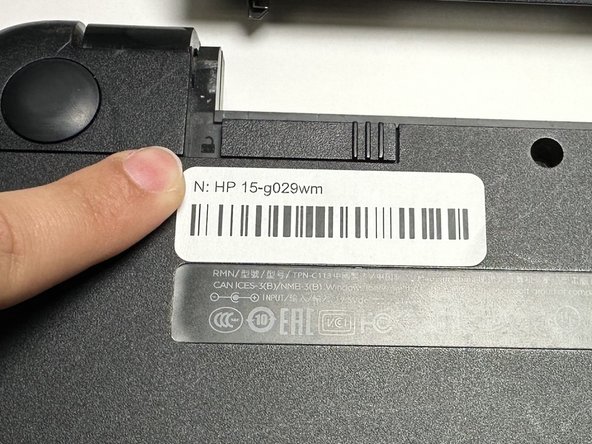crwdns2915892:0crwdne2915892:0
If your HP series 15-g laptop is overheating, not charging, and doesn't have a damaged/dirty AC adapter, then you can follow this guide to replace the battery.
-
-
Unplug any charging cord or accessories connected to the device before beginning.
-
-
-
Place the laptop bottom-side up on a secure, flat surface.
-
-
-
-
Slide each of the two switches that secure the battery to the left.
-
-
-
Use your hands to gently pull the disconnected battery out of the device.
-
For optimal performance, calibrate your newly installed battery after completing this guide.
Compare your new replacement part to the original part—you may need to transfer remaining components or remove adhesive backings from the new part before installing.
To reassemble your device, follow the above steps in reverse order.
Take your e-waste to an R2 or e-Stewards certified recycler.