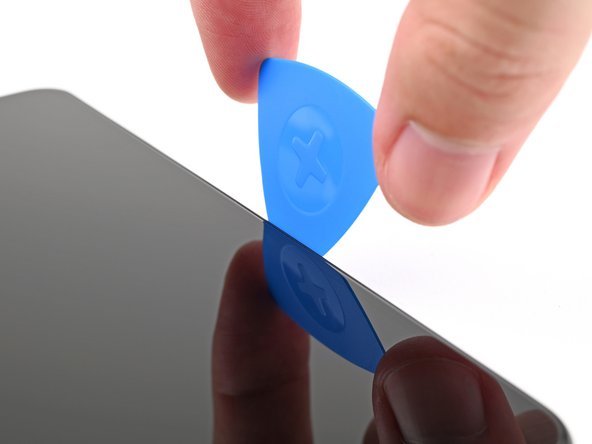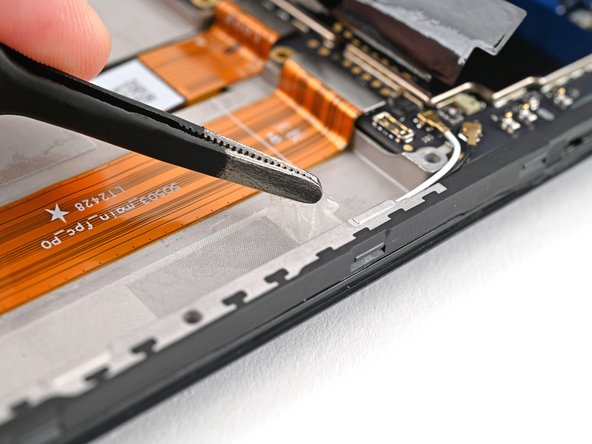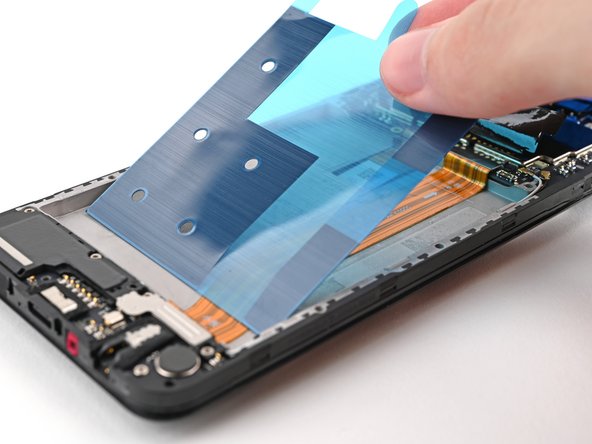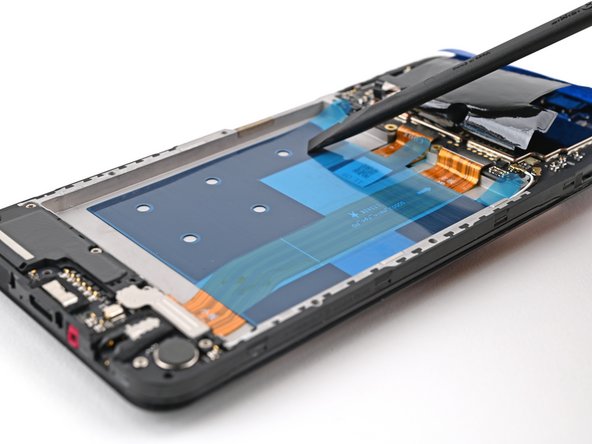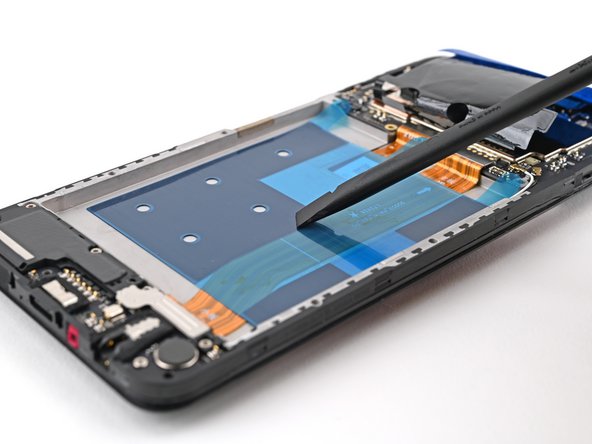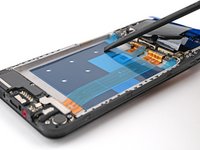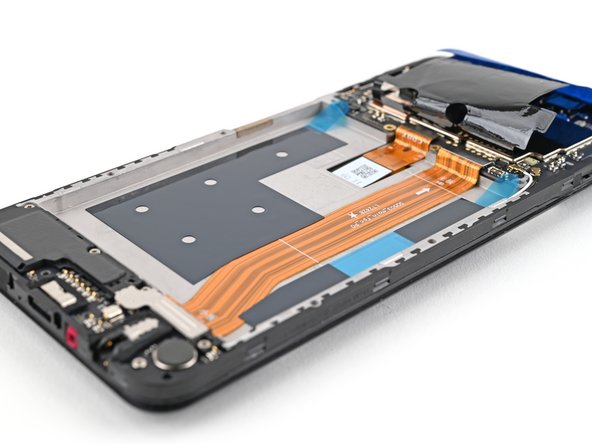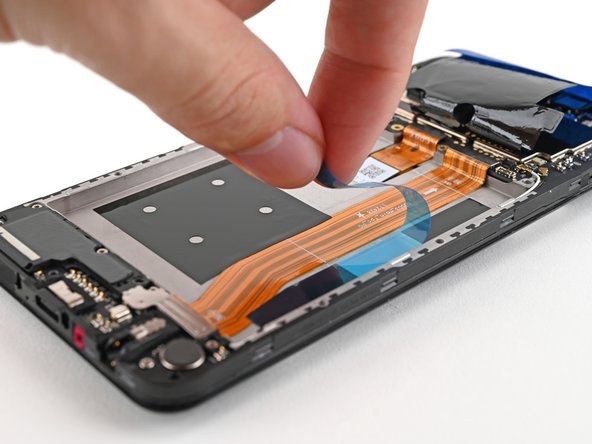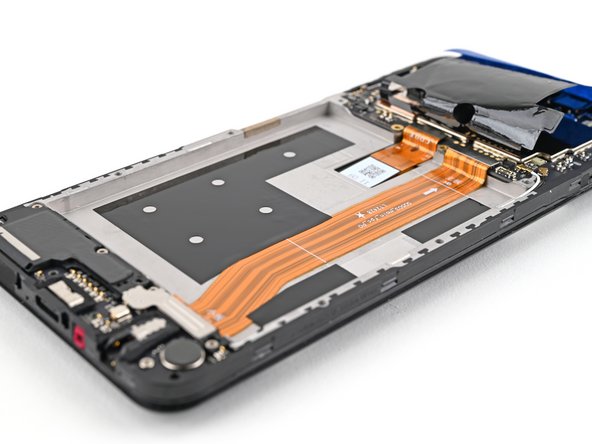crwdns2915892:0crwdne2915892:0
Use this guide to replace a dead or worn-out battery in your HMD Fusion phone.
Your phone's lithium-ion battery has a limited lifespan. If your phone dies quickly and doesn't hold a charge, it may be time to replace the battery.
If your battery is swollen, take appropriate precautions.
crwdns2942213:0crwdne2942213:0
-
-
Unplug all cables from your phone and completely power it down.
-
-
-
Firmly press a SIM eject tool, bit, or straightened paper clip into the SIM card tray hole on the left edge of your phone until the tray ejects.
-
Remove the SIM card tray.
-
-
-
Use a T3 Torx screwdriver to remove the sixteen 5.0 mm‑long screws securing the back cover.
-
Use your fingernails, or angled tweezers, to remove any stuck screws.
-
-
crwdns2935267:0crwdne2935267:0Magnetic Project Mat$19.95
-
-
Flip your phone over so the screen is facing up.
-
Insert the tip of an opening pick between the back cover and frame at the SIM card tray cutout.
-
-
-
Slide the opening pick along the left edge to begin unclipping the back cover.
-
-
-
Continue sliding the pick around the perimeter of your phone until the back cover is fully unclipped.
-
-
-
-
Carefully flip your phone over so the back cover is facing up.
-
Lift the back cover off the frame and flip it over the left edge of your phone, laying the cover flat on your work surface.
-
-
-
Use a spudger to pry up and disconnect the battery press connector.
-
-
-
Use a spudger to pry up and disconnect the power button press connector.
-
Remove the back cover.
-
-
-
Use your fingers to carefully peel the three plastic tabs from the right side of the battery.
-
-
-
With one hand, fold the two outer tabs out of the way of the battery and firmly hold them down to secure the frame.
-
With your free hand, grip the center pull tab and pull straight up to fully separate the battery adhesive.
-
Lay the battery over the left edge of your phone.
-
-
-
Use your fingers to peel the battery's plastic film from the frame.
-
Remove the battery and its film.
-
-
-
Use tweezers, or your fingers, to peel the three battery adhesive strips off the frame.
-
-
-
Align the new battery adhesive over the frame, making sure that the three adhesive strips overlap properly.
-
-
-
Peel off the clear liner from the new battery adhesive.
-
Align an edge of the adhesive with the textured surface on the frame and press it down flat.
-
-
-
Use the flat end of a spudger or your fingers to press the adhesive onto the frame.
-
-
-
Grip the middle pull tab on the larger blue liner and peel it off the adhesive.
-
-
-
Remove the two remaining liners to expose the adhesive.
-
-
-
While holding the battery over its recess, temporarily reconnect the battery connector.
-
Lay the battery into its recess.
-
-
-
Firmly press the battery into its recess to secure it with the adhesive.
-
To reassemble your device, follow these instructions in reverse order starting with this step.
For optimal performance, calibrate your newly installed battery after reassembling your phone.
Take your e-waste to an R2 or e-Stewards certified recycler.
Repair didn’t go as planned? Try some basic troubleshooting, or ask our Answers community for help.
crwdns2935221:0crwdne2935221:0
crwdns2935227:0crwdne2935227:0
crwdns2947410:01crwdne2947410:0
A clear and thorough guide through a process that is complete lunacy for a phone that purports to be easily repairable.