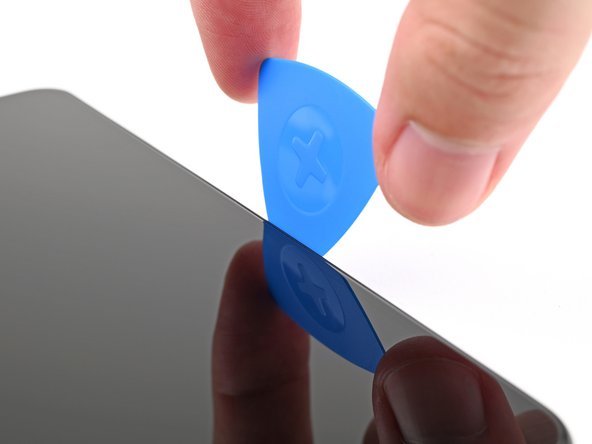crwdns2915892:0crwdne2915892:0
Use this guide to replace a cracked or damaged back cover on your HMD Fusion phone.
crwdns2942213:0crwdne2942213:0
-
-
Firmly press a SIM eject tool, bit, or straightened paper clip into the SIM card tray hole on the left edge of your phone until the tray ejects.
-
Remove the SIM card tray.
-
-
-
Use a T3 Torx screwdriver to remove the sixteen 5.0 mm‑long screws securing the back cover.
-
Use your fingernails, or angled tweezers, to remove any stuck screws.
-
-
crwdns2935267:0crwdne2935267:0Magnetic Project Mat$19.95
-
-
Flip your phone over so the screen is facing up.
-
Insert the tip of an opening pick between the back cover and frame at the SIM card tray cutout.
-
-
-
-
Slide the opening pick along the left edge to begin unclipping the back cover.
-
-
-
Continue sliding the pick around the perimeter of your phone until the back cover is fully unclipped.
-
-
-
Carefully flip your phone over so the back cover is facing up.
-
Lift the back cover off the frame and flip it over the left edge of your phone, laying the cover flat on your work surface.
-
-
-
Use a spudger to pry up and disconnect the battery press connector.
-
-
-
Use a spudger to pry up and disconnect the power button press connector.
-
Remove the back cover.
-
-
-
Use the tip of a spudger to lift the two rubber arms securing the power button out of their slots in the back cover.
-
-
-
Lift the power button out of the recess in the back cover and remove it.
-
To reassemble your device, follow these instructions in reverse order.
Take your e-waste to an R2 or e-Stewards certified recycler.
Repair didn’t go as planned? Try some basic troubleshooting, or ask our Answers community for help.