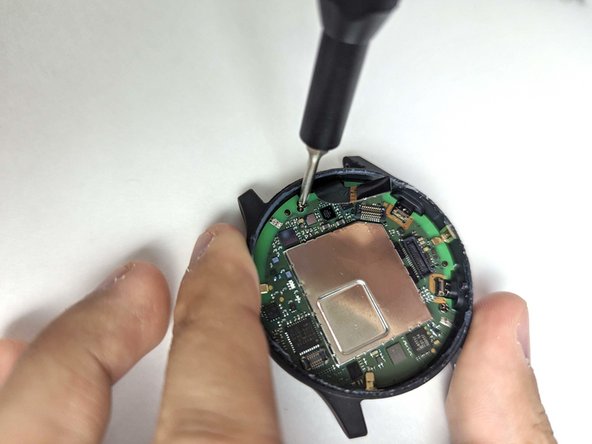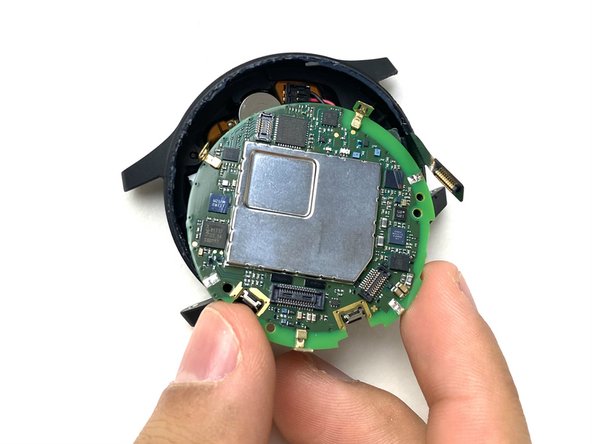crwdns2915892:0crwdne2915892:0
Replacing the battery of the Garmin Vívoactive 4 (M/N: 03618) is not simple, although it does not require any soldering.
You may want to replace your battery if you suspect that it is going bad or otherwise not functioning properly. Before going ahead with this, we suggest you take a look at the Device Battery Drains Fast section in our Vívoactive 4 Troubleshooting Guide.
If you notice that your battery is swollen, take precautions to avoid injury. This article, What to do with a swollen battery offers helpful information on what to do. Make sure to recycle the battery or dispose of it properly.
This guide requires the use of a heat gun and iOpener. See these articles, How to Use a Heat Gun to Soften Adhesive and iOpener Instructions for instructions and safety information.
crwdns2942213:0crwdne2942213:0
-
-
Flip the watch on its back to reveal the watch band connection pins.
-
-
-
Wedge your fingernail or the tip of a spudger underneath the watch band's small metal pin.
-
Push on the pin to release the strap from it's hinge.
-
Pull the strap away from the watch to disconnect it.
-
-
-
Use a heatgun to loosen the adhesive beneath the screen, it should take a 5-10 minutes for adhesive to loosen.
5-10 minutes is too long and too short at the same time. I didn't even heat it for 5 minutes on low and the watch was already too hot to touch. I put on some gloves and tried to wedge my jimmy in between the screen and the case but the seam is much too thin, even when I broke out my knife for it. I thought the glue must not be loose enough yet, so I heated it for a couple more minutes and tried again. Even though I did completely discharge my battery before doing any of this, my battery started to bulge and the back of my watch deformed. I followed these instructions as closely as possible, along with the "how to use a heat gun to soften adhesive" guide, and I never got my screen off and now my watch is beyond reasonable repair. If you decide to try this, I hope you have better luck, but I don't know how you're supposed to be able to get this done.
-
-
-
Wedge a thin opening tool or your iFixit Jimmy in between the seam where the screen and the watch’s housing connect.
-
Pry the screen off the device.
-
-
-
-
Carefully disconnect both cables from the motherboard by placing the tip of your spudger under the edge of the connector, and prying the connector straight up from its socket.
-
-
-
Carefully peel off the ribbon tape that is holding down the motherboard.
-
-
-
Place the tip of your spudger under the edge of the connector, and pry the connector straight up from its socket to disconnect the battery from the motherboard.
-
-
-
Use a Phillips #00 screwdriver to remove the 3.2 mm screw on the motherboard.
-
Use a Phillips #00 screwdriver to remove the 4.8 mm screw on the motherboard.
-
-
-
Pull the battery cable up to dislodge the motherboard.
-
Gently remove the motherboard from the socket.
-
-
-
Use the pointed tip of a spudger to carefully push on each side of the battery connector to disconnect the battery from the motherboard.
-
-
-
Use a spudger to pry the battery from the case.
Where can I get Vivoactive 4S battery from?
381-00086-23
Is this the one and only battery number that is right for 4S or are there others that will work?
I warn everyone during step 13 - be very very careful. Garmin glued battery to the cables routed underneath - its very easy to damage them when trying to pull out battery with force - do not do that - try to heat it again before doing so. Step 12 - battery connector can be pulled out easily by applying force vertically directed to the watch case.
-
To reassemble your device, follow these instructions in reverse order.
To reassemble your device, follow these instructions in reverse order.
crwdns2935221:0crwdne2935221:0
crwdns2935229:03crwdne2935229:0
crwdns2947412:05crwdne2947412:0
There's a warning about the battery connectors in this reddit thread https://www.reddit.com/r/GarminWatches/c...
Look for a comment by Willthedoctor from Nov 2023
Hello, when assembling back the watch, how to ensure tightness, do you add glue or a cement ? thanks
Thank you so much Bryan! You helped me fix my Garmin!
my garmin doesn't work after changing the battery, it can't even connect to the app, it looks like the BT is dead
I will charge the new battery /361-00086-00/ to a maximum of 30 percent, WTF
any ideas??? pls
Did ifixit previously sell a VA4 battery themselves? This page now just links to an external site Joesge.com. They sell a 178mAh battery, labelled as Grade A Cosmetic Condition. Currently sold out, doesn’t indicate wether it will be restocked.