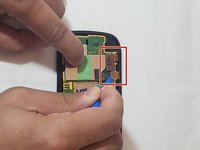crwdns2915892:0crwdne2915892:0
If your Garmin Edge 1000 has started to malfunction, it could be due to a defective motherboard requiring replacement. Use this guide to replace the motherboard and get your gadget working again.
The motherboard is the central component that enables communication between all parts of the device. A malfunctioning motherboard may be the cause of problems like the device not turning on, unresponsive buttons, or inconsistent system faults. The device may completely stop functioning in certain situations.
Before using this guide, check the Garmin Edge 1000 Troubleshooting Page to rule out other potential issues, such as GPS signal problems, power button failures, rapid battery drain, unexpected shutdowns, or charging issues
Make sure the device is fully turned off and unplugged from any external power sources before beginning the replacement. Before installing a new component, you must carefully disassemble the device to gain access to the motherboard, unhook any wires that are attached, take out the securing screws, and remove the old component safely.
crwdns2942213:0crwdne2942213:0
-
-
Hold the device front side down. Remove the eight T6 Torx screws along the backside of the device.
-
Pull the front side of the device apart from the back side.
-
-
-
Disconnect the bronze SIM card flex cable from the motherboard with your finger.
-
Disconnect the battery cord to completely separate the front cover from the back cover of the device with your finger.
-
-
-
-
Remove the three T6 Torx screws to release the motherboard.
-
-
-
Disconnect the two bronze tabs connected to the motherboard using an opening tool.
-
-
-
Pull the motherboard out from the device.
-
To reassemble your device, follow these instructions in reverse order.
crwdns2935221:0crwdne2935221:0
crwdns2935229:07crwdne2935229:0
crwdns2947412:03crwdne2947412:0
Bonjour
Je cherche la référence du connecteur qui relie l’écran LCD à la carte mère
Il s’agit du connecteur FCP de 50 pins.
Pouvez vous me dire ou je pourrais trouver cette pièce?
En vous remerciant par avance
How about software?
Good job. Any tips where to find a motherboard replacement and it's reference number?