crwdns2915892:0crwdne2915892:0
In this guide, we will show you how to remove and replace the motherboard and LCD.
crwdns2942213:0crwdne2942213:0
-
-
Locate the two circular holes on the side of the Game Boy nearest to the directional pad.
-
-
-
Straighten the end of a paper clip and push it into each of the circular holes.
-
Use the paper clip to lever the faceplate off from the unit.
schlechte erklärung an dieser stelle. ich hab vorsichtig gedrückt. da kam kein klicken also habe ich nach und nach etwas mehr gedrückt. das “klicken” was ich dann gehört habe war dann wie die halterung innen abgebrochen ist…..
entfernt diesen zusatzpunkt “du solltest ein leichtes klicken hören” daran sollte man sich nicht orientieren weil es blödsinn ist
-
-
-
Remove the Phillips #00 screw on the side of the Game Boy closest to the directional pad.
-
Once the screw has been loosened, lift the cover off the back of the device.
-
-
-
Remove the two tri-wing screws on the top of the Game Boy and the two screws next to the volume/contrast switch.
It would be clearer if this were listed as 2 bullet points.
-
-
-
Remove the three Phillips #00 screws.
-
Remove the two tri-wing screws.
If the color of the inner plastic discolors, the durability is weakened. Do not remove the screws.
If it is broken and damaged, there is no way to recover it.
-
-
-
Lift the back cover off of the Game Boy.
-
-
-
-
Remove the two Phillips #00 screws from the plastic frame.
-
As you are pulling off the plastic frame, the shoulder buttons and the volume switch may fall out of the device.
Lost a spring, any way to get replacements?
Thanks.
-
-
-
With a spudger, depress the small clip on the lower right corner of the plastic guard.
-
Grab the edges of the plastic frame and lift the frame off the motherboard.
-
-
-
Remove the two gold Phillips #00 screws from the motherboard.
It's easier and adds less risk of damaging the gold cable to remove the #00 motherboard screw by the d-pad between steps 12 and 13, after the motherboard has been removed from the front plate. This also makes it easier to reassemble if following the steps backwards.
-
-
-
With one hand, gently slide the top left end of the motherboard up and out of the front case.
-
With your other hand, pull out the EMI shield until the tab comes out of the front case.
-
Once the tab is pulled out from the bottom, slide the EMI shield down and out of the device.
When putting the console back together, it is vital that you remember this step and slide the EMI shield back UNDERNEATH the outer shell of the console. It’s easy to miss, and placing the EMI shield ABOVE the outer shell of the console will result in the motherboard becoming lopsided, making the last piece of the console not slide into place.
-
-
-
The entire motherboard is now accessible.
-
A small ribbon cable connects the start and select buttons to the motherboard. It can rip very easily, so do not pull on it.
-
Lift the motherboard and the front plastic cover assembly off of the front case.
-
-
crwdns2935267:0crwdne2935267:0Tweezers$4.99
-
When you remove the motherboard from the front case, the start and select buttons may fall out.
-
If the buttons do not fall out, remove them with a pair of tweezers.
-
-
-
Without the front case, you will be left with the motherboard and the plastic mount. The LCD screen is attached to the motherboard by a ribbon and can fall off the plastic mount.
-
Using metal tweezers, grab the start/select board and slide it out gently.
-
-
-
Lift the entire motherboard assembly off the plastic guard.
-
Take caution not to damage any of the gold ribbon cables on the motherboard.
-
-
-
To remove the LCD screen, carefully angle it until it is diagonal to the square hole in the plastic guard and slide it out.
-
It is now possible to remove the entire motherboard assembly from the plastic guard.
-
-
-
On the plastic guard, there are two rubber pads that cover the buttons. Remove them.
-
With the rubber pads off, you may use your fingers to remove the buttons to clean or replace them.
-
-
-
The LCD screen is connected to the motherboard by two ribbon cables.
-
Use a plastic spudger to disconnect the LCD's ZIF connector.
-
-
-
Use the tip of the spudger to lift the small, black tab holding the thin ribbon.
-
With both tabs lifted, pull the ribbons off the motherboard and remove the LCD screen.
-
To reassemble your device, follow these instructions in reverse order.
To reassemble your device, follow these instructions in reverse order.
crwdns2935221:0crwdne2935221:0
crwdns2935229:020crwdne2935229:0
crwdns2947410:01crwdne2947410:0
Ich wollte vorne das Cover wechseln bei dem gameboy micro und ich habe zu doll in die Löcher reingestochen so das es in drinnen gebrochen ist... Wer kann das reparieren?? Hilfe















































































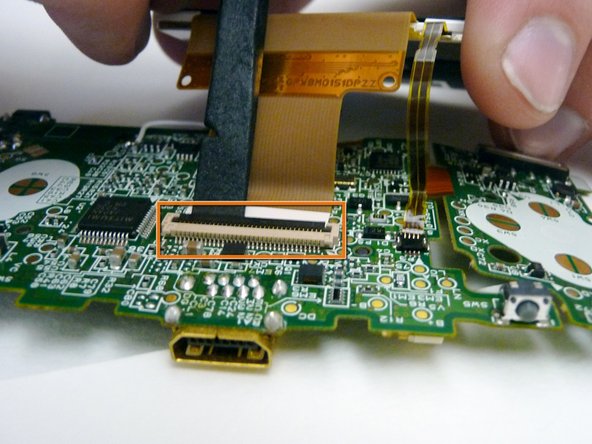
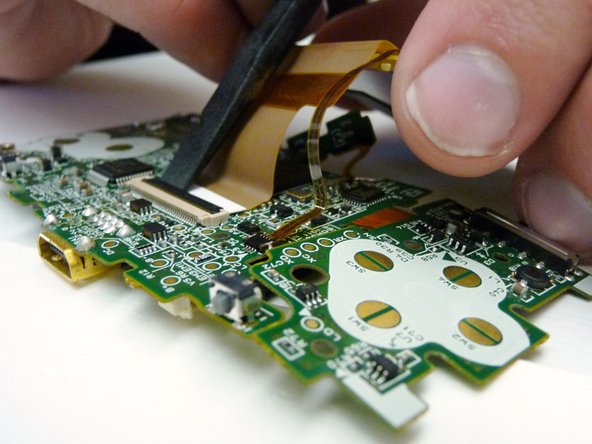









Ich habe zu doll gedrückt und es ist gebrochen wer kann es reparieren?
Prisoner Jimmy - crwdns2934203:0crwdne2934203:0