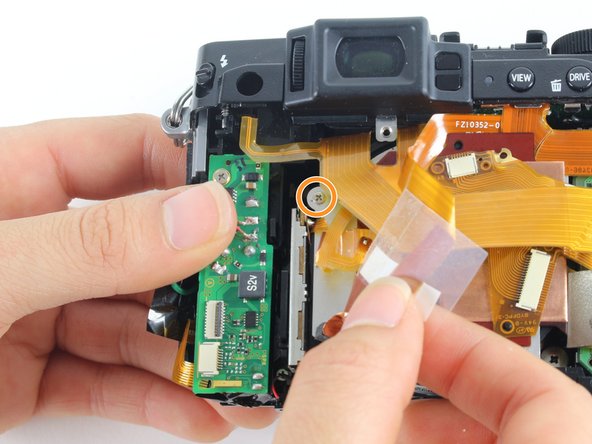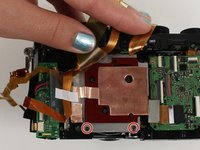crwdns2915892:0crwdne2915892:0
This guide introduces how to replace the motherboard in the Fujifilm X30 camera. Reasons for replacing the motherboard are outlined in the troubleshooting guide. Removing the motherboard requires soldering. Learn more about soldering here.
crwdns2942213:0crwdne2942213:0
-
-
Turn the camera upside down.
-
Place your thumb on the switch, and slide it towards the center of the camera.
-
-
-
Once you have the battery compartment open, slide the orange tab away from the battery until it ejects.
-
-
-
Begin by removing the outside screws using a Phillips #000 Screwdriver:
-
Remove the three 3.6 mm silver screws located on the bottom of the camera.
-
Remove all four of the 4.7 mm screws from the sides of the camera.
-
-
-
Remove all screws below using a Phillips #000 Screwdriver:
-
Lift up the screen and remove the two 4.5 mm screws located in the bottom corners.
-
Remove the 4.0 mm screw that is located behind the screen and directly under the eye piece.
-
-
-
-
Carefully lift up the bottom piece of the camera to remove it.
-
-
-
Gently pull off the back of the camera from the left side so that it is partially open.
-
Use a spudger to lift up the tab holding the orange strip and slide the strip out to disconnect it
-
-
-
For all five indicated orange strips:
-
Use a spudger to lift up the tab holding the orange strip and slide the strip out to disconnect it.
-
-
-
For the last orange strip located behind the top strip:
-
Use a spudger to lift up the tab holding the orange strip and slide the strip out to disconnect it.
-
-
-
For the two orange strips attached to the capacitor circuitboard:
-
Use a spudger to lift up the tab holding the orange strip and slide the strip out to disconnect it.
-
-
-
Remove all screws listed below using a Phillips #000 screwdriver:
-
Remove the two 3.4 mm screws at the bottom of the silver plate.
-
Hold back the clear strip to reveal a 2.8 mm screw on the left of the silver plate and remove it.
-
Peel back the copper plate.
-
-
-
Remove the three 2.6 mm screws located in the top two corners and the bottom right corner of the motherboard using a Phillips #000 screwdriver.
-
-
-
Tilt up the motherboard to locate the black, grey, and red wires.
-
Desolder these wires in order to completely remove the motherboard.
-
To reassemble your device, follow these instructions in reverse order.
To reassemble your device, follow these instructions in reverse order.
crwdns2935221:0crwdne2935221:0
crwdns2935229:02crwdne2935229:0
crwdns2947412:02crwdne2947412:0
On step 11 becareful not to detach flex surface from aluminium plate. You could end up braking CCD contacts as I did.
Hello, can anybody tell me where i can find the Fuji X30 Motherboard as a spare part? Mine is broken and i don’t want to throw away the camera…. but I don’t find any shop. Thanks for help! Cheers