crwdns2915892:0crwdne2915892:0
Use this guide to repair and replace the battery and, by extension, the screen, in a Garmin Forerunner 620. The battery is soldered in, and the screen needs to be completely removed before you can access it. Nonetheless, if you're having battery issues, this is the guide for you.
crwdns2942213:0crwdne2942213:0
-
-
Carefully remove the display of the watch by thoroughly heating the display and gently prying with the help of a suction cup.
-
-
-
Remove the screws which secure the main board in place.
Not mentioned in the tools list, but you need a T5 driver for this part.
At this point, with the motherboard out, it's a good idea to clean off the residual adhesive tape that was holding in the display glass. Any adhesive that is left behind poses a risk of compromising the water seal and/or causing the display to not seat properly. Scrape off the residue, and clean the rim with isopropyl alcohol.
-
-
-
-
If the connector for the battery breaks, you can solder the connections directly to the motherboard.
-
If the connector is still intact, you can simply clip the new one into place.
What's the dimension of the original battery?
The battery is glued onto the motherboard. Fortunately, the adhesive isn't terribly strong, so you can get the battery out without a solvent.
STEP 1: Disconnect the battery from the motherboard!
STEP 2: Use the wide end of a plastic spudger and gently pry underneath around the edges of the battery. Hang on to the tiny piece of green tape, which appears to be a minimal form of shielding.
STEP 3: Install the new battery. There's a good chance you'll have enough adhesive tape left from the old battery that you can just stick the new one on top. Put the small piece of tape back. -
-
-
If the LCD is broken, you can replace it by removing the two flat cables which connect it to the main board.
-
-
-
You can now glue the display back in place using B-7000 adhesive.
-
To reassemble your device, follow these instructions in reverse order.
To reassemble your device, follow these instructions in reverse order.
crwdns2935221:0crwdne2935221:0
crwdns2935227:0crwdne2935227:0
crwdns2947412:09crwdne2947412:0
Where did you find the replacement battery?
I bought this model on Amazon : "
CELLONIC® Smartwatch Replacement Battery PD3032, 361-00047-0 Compatible with Garmin Approach S1, Forerunner 110, Forerunner 210, Forerunner 610, Forerunner S1 Replacement Battery 200 mAh Battery Fitness Tracker
"
Do you have the dimensions of the original battery?
Is B7000 adhesive necessary?... or will E6000 also work the same?
Thanks in advance.
Changed the battery, all good, except that the touch screen is no longer responding to my touch. :<
Replaced the battery okay but can't seem to connect up the touch screen cable. Didn't see a white lever when I disconnected it and I cannot see how the cable is fixed down onto the board. Any help would be most appreciated!
I am replacing the battery in my 620. I seperated the plastic top screen from the lower touch screen, they are joined by UV glue. The photos in this tear down show these as being seperated prior to reassembly. Per the photos there is a contact point between the 2 parts at the bottom of the screen, the guide does not mention the 2 parts being rejoined. Currently GPS cannot get a lock so I wonder if the top plastic screen is the GPS antenna but cannot find anything online on where the antenna is. Any idea on this. Thanks
Hi Dear,
my Forerunner 620 does not charge anymore. USB dock seems good because between pin 1 and 4 I get 5V.
On the watch pin 1 and 4 are short circuit... please could you confirm that pin 1 and 4 in the watch should not to be short circuit?
Thanks








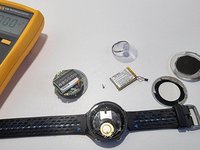









It is extremely difficult to remove the glass/LCD without breaking the glass.
John Lasseter - crwdns2934203:0crwdne2934203:0