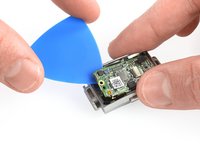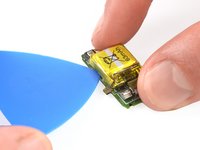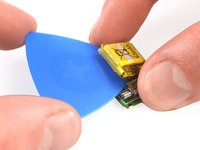crwdns2915892:0crwdne2915892:0
Use this guide to replace a worn-out or dead battery in your Fitbit Charge 2.
If your battery is swollen, take appropriate precautions. For your safety, discharge your battery below 25% before disassembling your Fitbit Charge 2. This reduces the risk of a dangerous thermal event if the battery is accidentally damaged during the repair.
You’ll need replacement adhesive to reattach components when reassembling the device.
crwdns2942213:0crwdne2942213:0
-
-
Before starting, take your Fitbit Charge 2 off the charger and power it down.
-
Remove the watch band on both sides.
-
-
-
Heat an iOpener and apply it to the touch screen for two minutes.
-
-
crwdns2935267:0crwdne2935267:0iSesamo Opening Tool$9.99
-
Insert an iSesamo into the gap between the touch screen and the watch assembly on the top left corner.
-
Slide the iSesamo along the left edge to the bottom left corner.
-
-
-
Slide the iSesamo around the bottom left corner.
-
Slide it along the edge to the bottom right corner.
-
-
-
Slide the iSesamo around the bottom right corner.
-
Keep sliding it along the right edge to the top right corner.
-
-
-
Slide the iSesamo around the top right corner.
-
Slide it along the top edge to the top left corner.
-
-
-
Place the iSesamo under the top left corner.
-
Pry up the touch screen assembly by twisting the iSesamo sideways to create a gap and unhinge the plastic clips which are holding the screen in place.
-
-
-
Place the iSesamo under the top right corner.
-
Pry up the touch screen assembly by twisting the iSesamo sideways to create a gap.
-
-
-
-
Insert a spudger into the gap on the top edge of your Fitbit Charge 2.
-
Use the spudger to pry up the touch screen assembly.
-
-
-
Carefully fold the touch screen assembly in the direction of the bottom edge.
-
-
crwdns2935267:0crwdne2935267:0Tweezers$4.99
-
Use a pair of blunt nosed tweezers to remove the black sticker which covering the touch screen connector.
-
-
-
Use the pointed end of a spudger to open the ZIF connector by pushing up the black flap.
-
-
-
Pull the touch screen flex cable straight out its socket.
-
Remove the touch screen assembly.
-
-
-
Remove the two Phillips screws securing the motherboard cover:
-
One 2.5 mm screw
-
One 2.8 mm screw
-
-
crwdns2935267:0crwdne2935267:0Tweezers$4.99
-
Use a pair of blunt nose tweezers to remove the motherboard shield.
-
-
-
Use the pointed end of a spudger to pry up and disconnect the heart rate monitor sensor flex cable.
-
-
-
Use an opening pick to pry up and remove the motherboard which is holding the battery.
-
-
-
Slide an opening pick underneath the battery to cut the adhesive.
-
-
-
The next steps require desoldering the two battery cables from the motherboard.
-
-
-
Use a soldering iron to desolder the first battery cable from the motherboard.
-
-
-
Use a soldering iron to desolder the second battery cable from the motherboard.
-
Secure the new battery with pre-cut adhesive or double-sided adhesive tape. In order to position it correctly, apply the new adhesive into the device at the places where the old adhesive was located, not directly onto the battery. Press the new battery firmly into place.
To reassemble your device, follow these instructions in reverse order.
For optimal performance, calibrate your newly installed battery: Charge it to 100% and keep charging it for at least 2 more hours. Then use your device until it shuts off due to low battery. Finally, charge it uninterrupted to 100%.
Take your e-waste to an R2 or e-Stewards certified recycler.
Repair didn’t go as planned? Try some basic troubleshooting, or ask our Answers community for help.
crwdns2935221:0crwdne2935221:0
crwdns2935229:011crwdne2935229:0
crwdns2947412:04crwdne2947412:0
Donde se compran los repuestos?
Muy buenas las instrucciones! Donde puedo comprar los repuestos y herramientas? Gracias!!!
Nice, thank you!
Thank you very much.