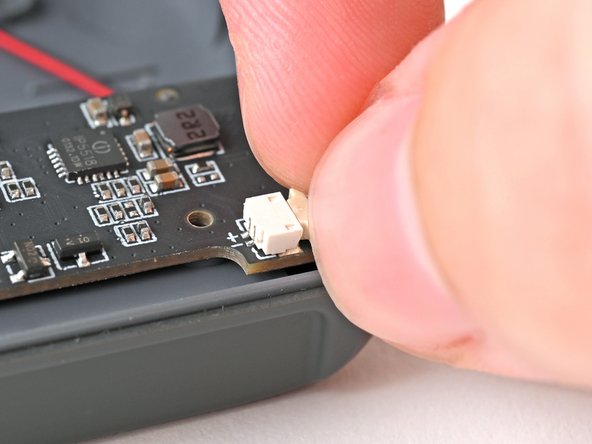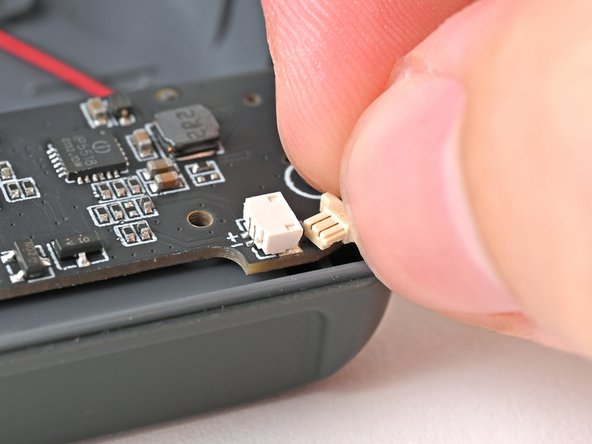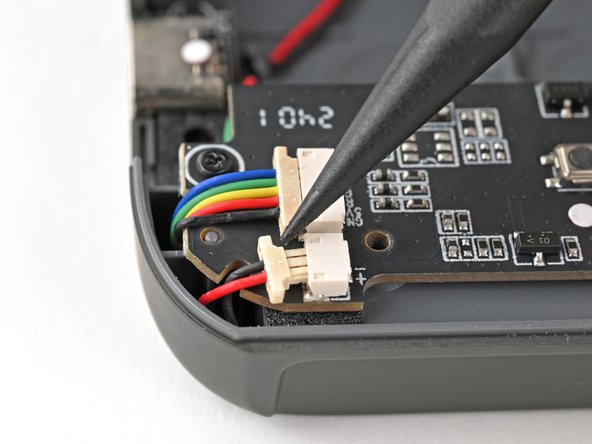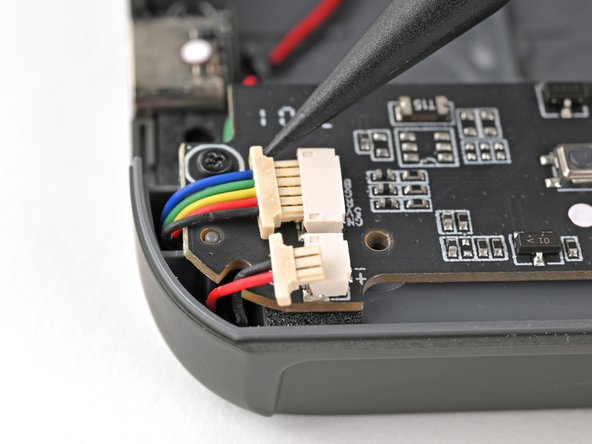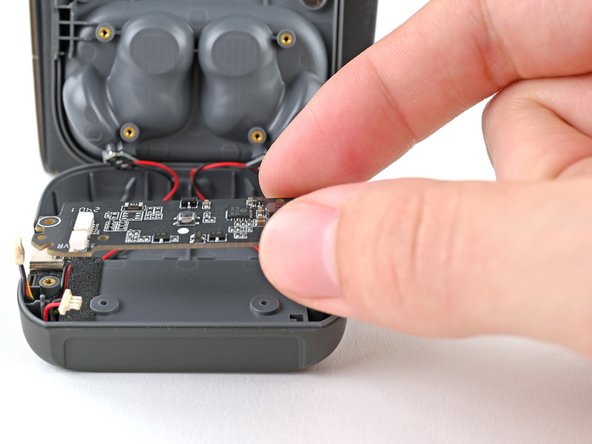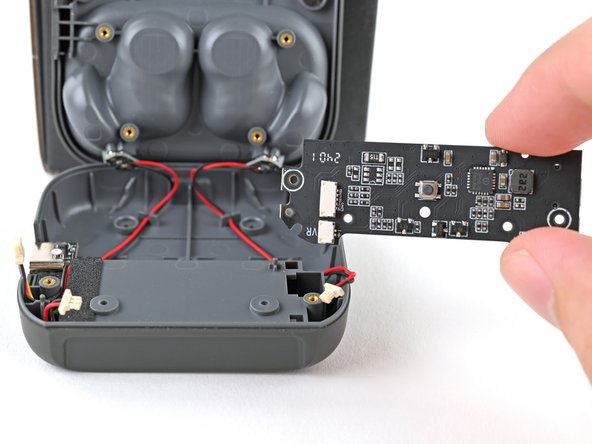crwdns2915892:0crwdne2915892:0
Use this guide to replace the mainboard in your Fairphone Fairbuds.
You should replace your mainboard if your charging case isn't working, and you've ruled out any issues with the charging case's battery.
crwdns2942213:0crwdne2942213:0
-
-
Remove your earbuds from the charging case.
-
-
-
Flip your charging case upside down.
-
Use a Phillips screwdriver to remove the 4.5 mm‑long screw securing the outer shell.
-
-
-
Flip up the bottom of the outer shell to expose the battery.
-
-
-
Use your finger to pry up the battery at its notch and remove it.
-
-
-
-
Lift the charging core out of the outer shell and remove it.
-
-
-
Use a Phillips screwdriver to remove the six 3.9 mm‑long screws securing the two halves of the charging core.
-
-
-
Flip over the charging core and grip its top half, near the pairing button.
-
Lift the top half and swing it over the core, letting it rest on something sturdy.
-
-
-
Use your fingers to pull the left earbud charging cable out of its socket.
-
-
-
Use the tip of a spudger to push the right earbud cable head out of its socket to disconnect it.
-
Repeat for the USB-C port cable.
-
-
-
Use a Phillips screwdriver to remove the two 3.9 mm‑long screws securing the mainboard.
-
-
-
Lift the mainboard off its posts in the charging core and remove it.
-
To reassemble your device, follow these instructions in reverse order.
Take your e-waste to an R2 or e-Stewards certified recycler.
Repair didn’t go as planned? Try some basic troubleshooting, or ask our Answers Community for help.
crwdns2935221:0crwdne2935221:0
crwdns2935227:0crwdne2935227:0