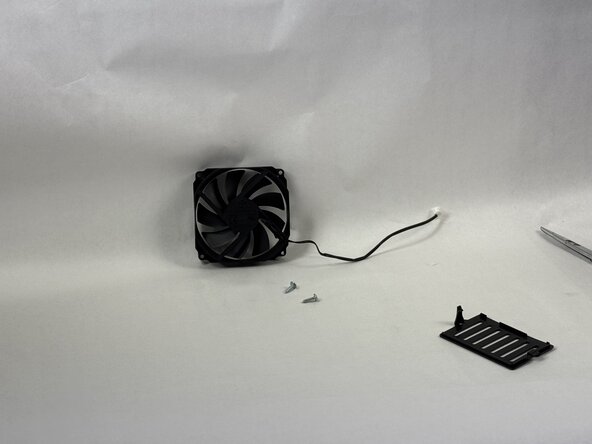crwdns2915892:0crwdne2915892:0
This guide is for the Euhomy IM-06D icemaker. This guides purpose is to replace the fan. This part helps get rid of the heat generated by the machine during the cooling process. Symptoms that mean this part may need to be replaced can be the fan not spinning or making unusual noises when spinning. Please make sure to unplug the device before starting all guides.
crwdns2942213:0crwdne2942213:0
-
-
Rotate the device so that the screws on the bottom are visible.
-
Remove the two 15 mm Phillips screws.
-
Remove the two 10 mm Phillips screws.
-
-
-
Remove the back panel from the device.
-
-
-
-
Remove the two 10 mm Phillips screws that secure the fan.
-
-
-
Snip the zip tie holding the wires together.
-
Unplug the wire from the board.
-
Remove the fan from the device.
-
To reassemble your device, follow the above steps in reverse order.
Take your e-waste to an R2 or e-Stewards certified recycler.
Repair didn’t go as planned? Try some basic troubleshooting or ask our Answers community for help.
To reassemble your device, follow the above steps in reverse order.
Take your e-waste to an R2 or e-Stewards certified recycler.
Repair didn’t go as planned? Try some basic troubleshooting or ask our Answers community for help.
crwdns2935221:0crwdne2935221:0
crwdns2935227:0crwdne2935227:0