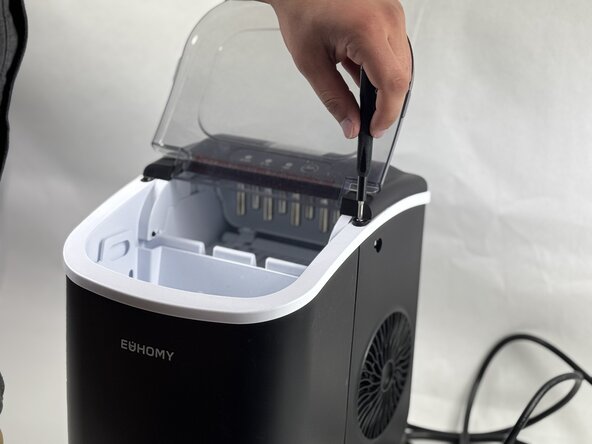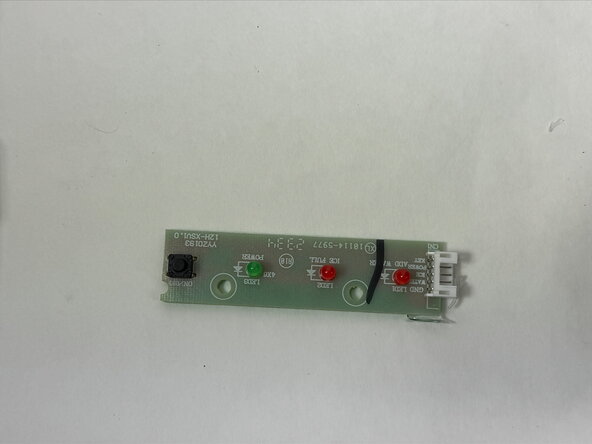crwdns2915892:0crwdne2915892:0
This guide is for the Euhomy IM-06D icemaker. This guides purpose is to replace the digital display. This part controls the lights and controls of the icemaker on the top of the cover. Some symptoms of this would be the lights for the buttons not turning on or them no longer working. Please make sure to unplug the device before starting all guides.
crwdns2942213:0crwdne2942213:0
-
-
Open the lid.
-
Remove the two 5 mm Phillips screws that secure the lid.
-
Gently lift the lid off, with care not to damage or strain the attached cable.
-
-
-
Use a jimmy to pop off the white cover on the back of the lid.
-
-
-
-
Remove the two 5 mm Phillips screws that secure the display PCB.
-
Remove the lid.
-
-
-
Disconnect the display connector.
-
To reassemble your device, follow the above steps in reverse order.
Take your e-waste to an R2 or e-Stewards certified recycler.
Repair didn’t go as planned? Try some basic troubleshooting or ask our Answers community for help.
To reassemble your device, follow the above steps in reverse order.
Take your e-waste to an R2 or e-Stewards certified recycler.
Repair didn’t go as planned? Try some basic troubleshooting or ask our Answers community for help.
crwdns2935221:0crwdne2935221:0
crwdns2935227:0crwdne2935227:0