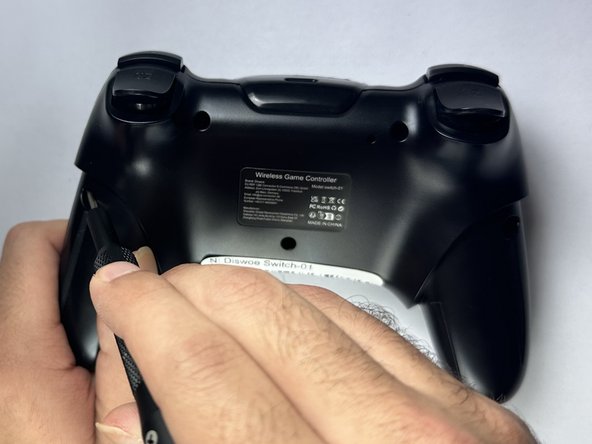crwdns2915892:0crwdne2915892:0
If you need to replace the battery of your Diswoe Switch-01 controller, follow this guide. Make sure it is disconnected from the console before you begin the repair.
crwdns2942213:0crwdne2942213:0
-
-
Use a Phillips screwdriver to remove the two screws at the bottom of the hand grips.
-
Remove the handgrips from the controller.
-
-
-
Turn the controller over so the bottom is facing up.
-
Use a Phillips screwdriver to remove the five screws from the back case.
-
-
-
Use both hands to carefully remove the back cover.
-
-
-
Push on alternating sides of the battery connector to "walk" it out of its socket.
-
If that doesn't work, use a pair of tweezers to firmly grip the sides of the connector and pull straight away from the socket. Hold the tweezers closer to the connector to get a better grip.
-
Additionally, if the previous step didn’t work, use the arms of a pair of sharp tweezers to gently push the connector out of its socket by inserting them into the cutouts.
-
-
-
Remove the battery from the main circuit board.
-
To reassemble your device, follow these instructions in reverse order. Take your e-waste to an R2 or e-Stewards certified recycler.
crwdns2935221:0crwdne2935221:0
crwdns2935229:02crwdne2935229:0