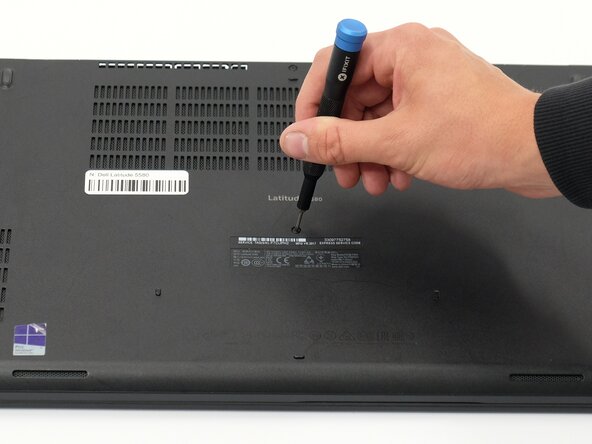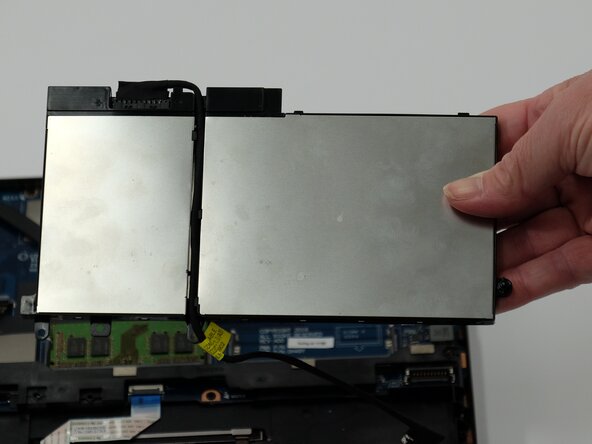crwdns2915892:0crwdne2915892:0
If your Dell Latitude 5580 is showing signs of a decreased battery life, follow this guide to replace your battery. Your device may experience overheating, physical damage, or slow charging.
Lithium-ion batteries can often bloat or become faulty with prolonged usage, causing issues with the laptop and requiring replacement. If you have a swollen battery, be very careful. Review this What to do with a swollen battery guide for how to deal with it.
Before you begin this repair, make sure your laptop is powered off and unplugged from the charger.
crwdns2942213:0crwdne2942213:0
-
-
Orient your laptop so that you have access to the bottom cover, with the fan vents facing upwards.
-
Use a Phillips #00 screwdriver to loosen the eight screws securing the bottom cover.
-
Insert the end of an iFixit opening tool or opening picks into the seam between the bottom and top case to release the clips holding them together.
-
Slide the opening tool or pick around the edge of the laptop until it is fully separated.
-
Remove the bottom cover.
-
-
-
Remove the single Phillips #00 screw that is holding down the battery.
-
-
-
-
Use the pull tab to gently pull the battery cable out of its socket.
-
To reassemble your device, follow these instructions in reverse order. Take your e-waste to an R2 or e-Stewards certified recycler.
For optimal performance, calibrate your newly installed battery after completing this guide.
To reassemble your device, follow these instructions in reverse order. Take your e-waste to an R2 or e-Stewards certified recycler.
For optimal performance, calibrate your newly installed battery after completing this guide.
crwdns2935221:0crwdne2935221:0
crwdns2935227:0crwdne2935227:0