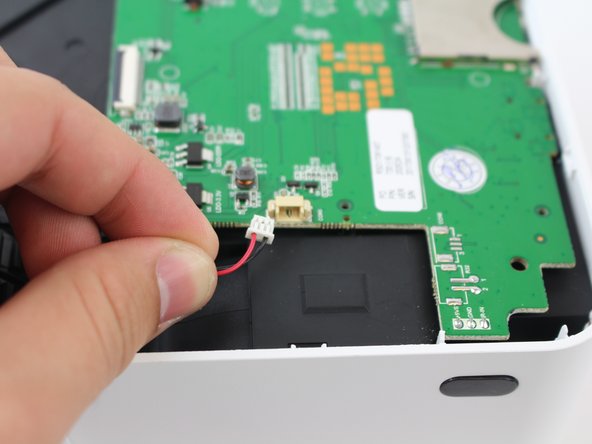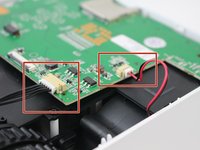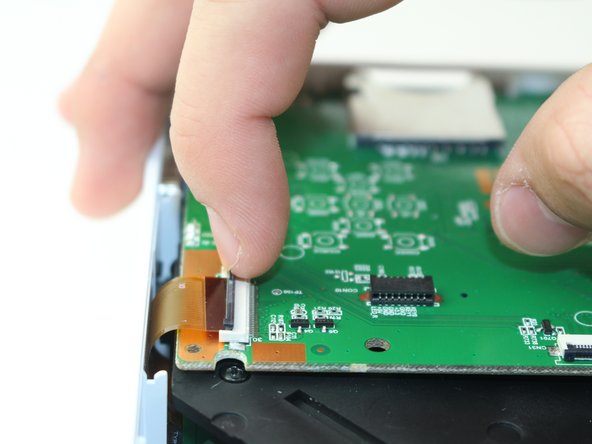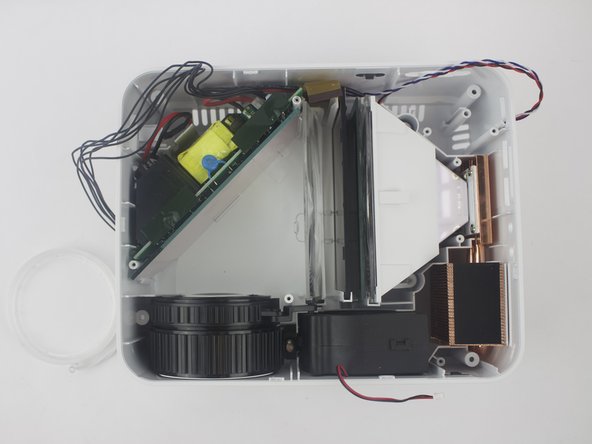crwdns2915892:0crwdne2915892:0
You will not be able to access the lens without following these steps. Removing the lens does not take a lot of force since it is on a hinge and should lift out easily. However, none of the items you come in contact with leading up to the lens removal are sturdy so don't be afraid to use some force.
crwdns2942213:0crwdne2942213:0
-
-
Flip the device and lay flat.
-
-
-
Remove the four (9 mm) screws with a PH2 screwdriver.
-
Remove the two (7 mm) located with a PH2 screwdriver.
-
-
-
Flip the device over and pry the top off with a plastic opening tool.
-
-
-
Remove the ribbon cable connecting the motherboard to the button control board by gently pulling it from its connector.
which end of cable?
looks hard and tightly connected. put an arrow
-
-
-
Remove four (6 mm) screws connecting the motherboard using a J0 screwdriver.
one of the screws have been stripped, I’ve tried the rubber band and the glue trick, it didn’t work. What do I do to remove it? please respond
-
-
-
-
Remove the two cables connected to the motherboard: black power cable and the red/black fan cable.
-
-
-
Lift the black latch on the ZIF connector and remove the ribbon cable that attaches the digitizer to the motherboard.
very well explained, let's also tell the other one how it goes
-
-
-
Raise motherboard by lifting sideways and then up to avoid the ports.
-
-
-
Remove wires attaching the piezoelectric speakers to the motherboard.
-
-
-
Remove the five screws securing the black plastic cover with a J0 screwdriver.
-
Lift up and out to remove.
-
-
-
Detach the keystone adjuster from the lens housing.
-
-
-
Remove the rubber foot and warranty sticker found underneath the device.
-
-
-
Remove the two screws on the bottom of the device with a J0 screwdriver.
-
-
-
Remove the focus-adjustment ring from the lens housing.
How do we replace the lens? I replaced my lens and it hasnt been clear ever since.. Too much blurr
-
To reassemble your device, follow these instructions in reverse order.
To reassemble your device, follow these instructions in reverse order.
crwdns2935221:0crwdne2935221:0
crwdns2935229:04crwdne2935229:0
crwdns2947412:03crwdne2947412:0
How does the lens parts go together?
I need to know the same
Trying to put my lens back how to install