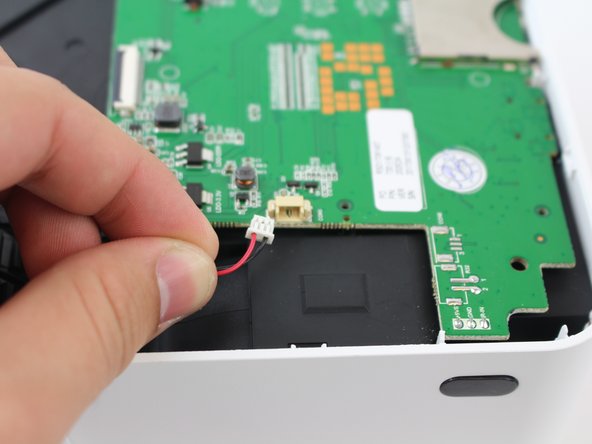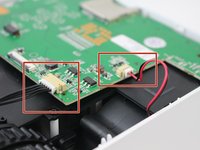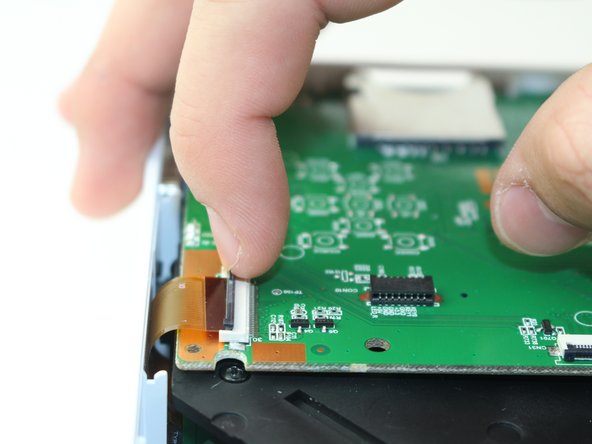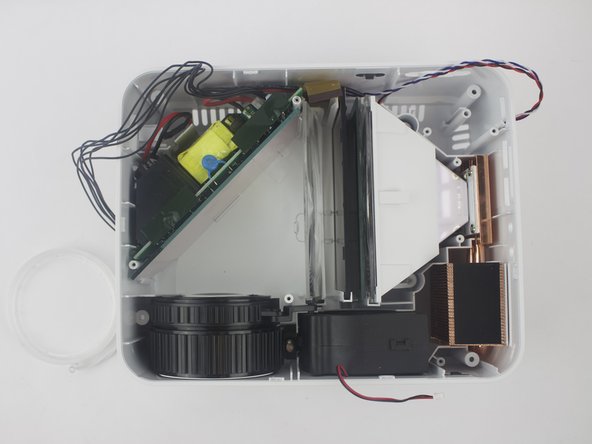crwdns2915892:0crwdne2915892:0
Simply pull the lamp out once you remove the screws. This should not require much force so if the lamp is not coming out, make sure you took out all the screws in the steps leading up to the removal.
crwdns2942213:0crwdne2942213:0
-
-
Flip the device and lay flat.
-
-
-
Remove the four (9 mm) screws with a PH2 screwdriver.
-
Remove the two (7 mm) located with a PH2 screwdriver.
-
-
-
Flip the device over and pry the top off with a plastic opening tool.
-
-
-
Remove the ribbon cable connecting the motherboard to the button control board by gently pulling it from its connector.
which end of cable?
looks hard and tightly connected. put an arrow
-
-
-
-
Remove four (6 mm) screws connecting the motherboard using a J0 screwdriver.
one of the screws have been stripped, I’ve tried the rubber band and the glue trick, it didn’t work. What do I do to remove it? please respond
-
-
-
Remove the two cables connected to the motherboard: black power cable and the red/black fan cable.
-
-
-
Lift the black latch on the ZIF connector and remove the ribbon cable that attaches the digitizer to the motherboard.
very well explained, let's also tell the other one how it goes
-
-
-
Raise motherboard by lifting sideways and then up to avoid the ports.
-
-
-
Remove wires attaching the piezoelectric speakers to the motherboard.
-
-
-
Remove the five screws securing the black plastic cover with a J0 screwdriver.
-
Lift up and out to remove.
-
-
-
Remove the two screws attached to the lamp with a J0 screwdriver.
-
To reassemble your device, follow these instructions in reverse order.
To reassemble your device, follow these instructions in reverse order.
crwdns2935221:0crwdne2935221:0
crwdns2935229:04crwdne2935229:0
crwdns2947412:06crwdne2947412:0
where can I get the replacement lamp?
The part that is being removed is NOT the LED lamp. My interest is replacing the actual LED lamp that sits behind the plastic part that is being removed. My projector image started to have a tan cast to it near the top left portion of the screen due to overheating. I am just assuming that it is the actual LED that is overheating and need replacing. The article is very good otherwise. Please add where replacement parts can be obtained.
Thank you very much, I appreciate the ability to get a look without having to open it up
Where can i buy the lamp?
Merci pour ce tuto! =) ça ma permis de nettoyer la lentille qui était pleine de poussière!
For those looking for the LED bulb for this projector, it's not a regular projector bulb. As others have pointed out, this tutorial, as great as it is, onlly shows the removal of the plastic cover which holds a reflector. The actual bulb is a surface mount Bridgelux LED chip, 6x12 micro bulb grid. There are no part numbers on the assembly, but I was able to find similar led chips on AliExpress and eBay. Frankly, for the price of the replacement, it's not likely worth the expense. :-(
Also, to add - the polarized glass piece suffers from burn-in after prolonged use, so if you see a brownish spot, it's the glass, not the bulb. Being a custom piece, it will be very difficult to replace unless an OEM preplacement is found.